In behavioral economics, the Default Effect or the Status Quo Bias would suggest that you’ll most likely stick with the way things already are. We tend to stick with the simplest and easiest choice.
When you buy a laptop, for example, chances are you’re either going for Mac or a Windows device.
These two, after all, come default in almost all new devices. You’re not going to go out of your way to install Ubuntu on your MacBook.
The result? Well, if you look at the table below and according to Net Marketshare, you can see that Windows has 88.14% market share whilst Mac OS has most of what’s left at 9.42%.
Linux, Ubuntu and other OS options like them are basically unknown to the general population.
| Operating System | Market Share |
|---|---|
| Windows | 88.14% |
| MacOS | 9.42% |
| Linux | 1.85% |
| Chrome OS | 0.42% |
| Unknown | 0.16% |
| BSD | 0.01% |
The Default Effect, however, seems to fall on its face when it comes to web browsers.
Just check again with what you’re using to read this article. Chances are, it’s Chrome, am I right?
To be exact, there’s about 67.6% chance that the browser you’re reading this on right now is Chrome because that’s just how much market share it has control over.
You can see below just how the the market is split between the most common browsers:
| Browser | Market Share |
|---|---|
| Chrome | 67.66% |
| Firefox | 8.68% |
| Internet Explorer | 7.11% |
| Edge | 5.98% |
| Safari | 3.63% |
| Sogou Explorer | 1.69% |
| 1.69% | |
| Opera | 1.45% |
| Yandex | 0.90% |
| UC Browser | 0.39% |
The default internet browsers that come with either Mac or Windows are nowhere near the top of this list.
Google Chrome, a browser that you must painstakingly download and install on a new device, is the undaunted king in this list.
Now, I don’t have the raw data here but I’m willing to bet that one of the very first acts for a lot of new computer owners is to download and install Chrome. For me, at least, that’s the case.
So, why isn’t the browser market susceptible to the oh so powerful Default Effect?
It’s a combination of a lot of factors. But one of the likeliest reasons is that Chrome is just generally better for browsing today’s web because of excellent features that other browsers just can’t compete with.
Let’s look at some of the awesome features that give Chrome its advantages in a competitive market:
Multiple Google Account Integration
Apps like Docs, Sheets, and Google Drive are already some of the most loved productivity apps currently in use.
They’re so popular because other than the fact that they’re on par with the likes of Microsoft Office products, they’re also free!
If you’re heavily invested in these apps, the web browser that’s best optimized for them is Chrome.
They’re web-based productivity software that periodically syncs to the cloud. This means once you sign-in with your Google account, you’ll be able to resume your work exactly where you left off even if you started work on it on another computer.
If you find yourself in a pinch needing to revise a document or edit a sheet without a computer handy, it’s easy enough to log into your Google account using a borrowed laptop.
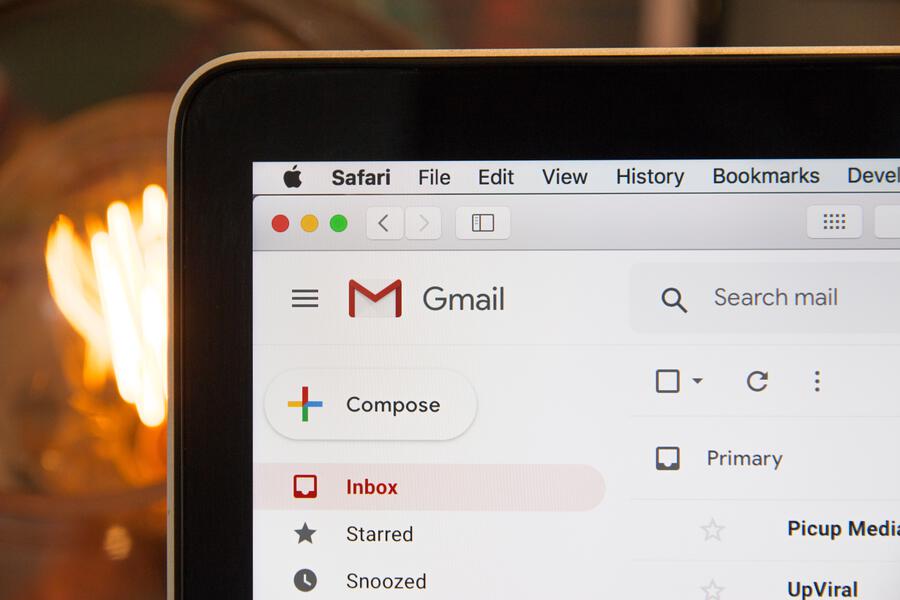
This will log you in, not only to all your Google apps, but to all the social networks, and other websites associated with that account as well. This will automatically make Chrome behave the way it does on your own computer.
It’s important, however, to be safe when doing so.
If you worked on a borrowed computer, it’s important to wipe your Google Account from the device completely after using it.
You don’t want other people, even if they’re your friends, to have access to your Facebook profile after all.
On the other hand, if it’s a secured shared computer, like that old desktop at your parent’s house, you may opt not to wipe your data completely so you can log in easily next time you’re in town.
You can do this because Chrome enables multiple profiles to be logged on at any one time.
So, the next time you need to use the computer at your parent’s place, all you have to do is switch the browser profile to yours and you can use it as if you’re using your own PC.
Another interesting feature is the automatic syncing between your mobile and your desktop browsers.
As long as you’re logged into the same Google Account, you can access the sites you have open on the Chrome app on your phone and your desktop web browser.
Rich Extensions
Wish your browser had a particular feature? There’s probably already an extension for that.
Right now, there are about 188,620 Chrome extensions available. They range from the fun and mundane to the insanely productive.
If you’re easily disturbed by pesky ads, the AdBlock extension is probably already your best friend.
Voracious readers most likely already know about the Save to Pocket or the Mercury Reader extensions that just increases your reading experience orders of magnitude better.
This rich list of extensions can personalize your browsing experience even more than just using your own Google profile.
These extensions are also installed to the browser if you log into your Google Account in another computer’s Chrome browser and automatically uninstalled when you delete your account from it.
Here are some of the most used extensions that I think most of us can benefit from:
AdBlock Plus
The AdBlock extension is pretty self-explanatory. It blocks ads that usually takes away from your browsing experience.
But, if you thought that it only blocks adverts for the sake of clearing distractions, think again.
These days some ads can slow down even the best-optimized websites, eat up battery life, and, in some extreme cases, deliver malware to your computer system.
Having an AdBlocker installed on your Chrome browser can help prevent these nasty things.
Save to Pocket
You don’t always have the luxury to finish reading an interesting article on your desktop or laptop.
The Save to Pocket extension enables you to sync your articles with your mobile devices that have the Pocket app installed.
It even makes the articles available offline so you can keep reading even in commute routes with shoddy data connectivity.
It does this all at the click of a button.
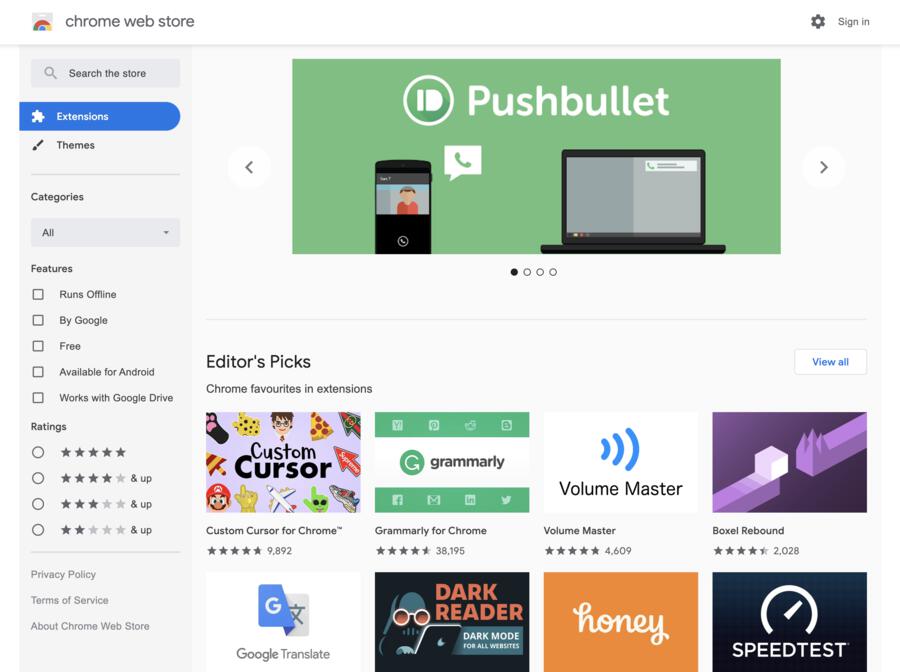
Pushbullet
Imagine this: You’re typing away your code or finishing your novel. Then, your phone sends out a notification.
Thinking that it’s important, you take your hands away from the keyboard and you’re on your phone.
It tells you that you just earned some points on your credit card.
It’s nice to have earned some extra points but, it probably wasn’t worth breaking your train of thought for.
Pushbullet eliminates this kind of distraction by mirroring your notifications on your screen as you work.
It also serves as a conduit between your Android phone and your computer by letting you send links, notes, and even small 25MB files with ease.
You can even send items from your desktop or Android phone to your friends if you know the email they used to sign into their Pushbullet app.
Full Page Screen Capture
When you’re in an area where a data connection isn’t optimal, page loading times can be a hassle.
It’s going to be even more of a hassle if you need to reopen that page again.
FullPage Screen Capture lets you download a webpage as an image so you don’t have to redownload it in case you need access to the content again.
It’s an excellent extension if you often cross-reference texts or images from webpages.
This will save you both time and data which have, in these times, become important commodities.
Tab Wrangler
Chrome itself isn’t perfect. One of the biggest gripes people have with it is that it’s a memory hog.
Multiple tabs tend to eat up your RAM like pizza at a frat party.
It doesn’t help that tab management isn’t something that we are taught. Most of us, even for a task as simple as finding a roast beef recipe, end up with over 20 tabs open.
To remedy this, Tab Wrangler closes tabs that you haven’t used in a while. This both frees up memory and visual clutter on your browser.
The Great Suspender
If, on the other hand, you’d like to keep all of your tabs open but still save a little bit on RAM, The Great Suspender is the perfect browser extension for you.
Instead of closing tabs that you haven’t used in a while, this extension just suspends it from refreshing.
So, even with all your tabs open, you can still free up a little bit more RAM.
LastPass
Are you one of the many that use a single password to log into all of your accounts?
If so, you’re one of the easiest targets of a hack.
All hackers need to do is get into one of your accounts and they’ll gain access to the rest.
LastPass is a Chrome extension that creates a strong password for each of your accounts and stores an encrypted copy inside a digital vault.
The only work left on your part is to remember one master password and you can seamlessly log in to all your accounts with ease.
Minimalist Aesthetics
From architecture and art to digital and spiritual lifestyle, minimalism has become a trending concept.
Google Chrome is no exception.
Over the years, it has slowly adapted minimalist aesthetics in the form of material and flat design choices.
Chrome’s minimalist aesthetics permeates throughout the browser.
The logo itself exudes a simplicity you can’t say about web browser logos like Firefox and Safari.
What makes minimalism such a pervasive philosophy in recent years is that it enhances productivity by keeping features and aesthetics down to a minimum.
This leaves you with a browser that immerses you in the content you’re trying to consume.
But the minimalist ethos doesn’t just end with the looks of the browser.
Part of the success of Chrome’s extensions is that they’re add-ons instead of being baked into Chrome.
Out of the box, Chrome comes with just barebones features.
You can download additional features via extensions only when you want or need them, unlike other browsers that seem to be hellbent on making you use new features.
In other words, Chrome can be as pared down or as feature-packed as you would like.
The Omnibox
Chrome’s Omnibox is one of those features that leave you scratching your head wondering why none of us ever thought of it before.
It allows you to use the address bar like a search engine.
It may be a subtle difference but it’s a difference that has a lot of impacts.
It can potentially save you a lot of time when trying to do a search because you no longer have to go to your specific search engine’s website before undergoing a specific search.
Because it already functions as a search engine, you can also perform certain tasks that you can perform with a search engine such as simple calculations.
It can also function as a word lookup tool where you can drag and drop certain words from the webpage and immediately search for its definition.
Chromium
Chrome’s code is based on an open-source browser called Chromium.
While the former is a browser aimed for a more widespread public use, the latter is pointed squarely at developers.
The open-sourced browser is such a hit with developers that it has become the basis of most of Chrome’s competitors such as Brave, Opera, Vivaldi, and most recently, Microsoft’s Edge.
It’s important to take note that Microsoft’s Edge, which used to be called Internet Explorer, has come in second in terms of market share for most of Google Chrome’s existence.
Having their closest rivals trade up to the same base browser is a sure sign that Chromium is doing something right.
Quick Load Times
Chromium is one of the fastest browsers there is according to benchmarks.
What makes it even more impressive is that all the other browsers that beat it in terms of load times are all based on it.
Therefore, Chrome shouldn’t be too far off speed-wise when compared to the benchmark winners like Opera and Edge.
In a way, Google’s adherence to minimalism can be attributed to why Chrome is such a quick browser.
Because it doesn’t need to load up unnecessary plugins, ads, or extensions, your bandwidth and computer resources are focused solely on getting the page loaded up and running.
Website Compatibility
Web developers often design for specific browser engines.
To make the most of their efforts, they often optimize their websites for the most widely used engine.
This way, their hard work has a wider reach.
If you paid attention earlier, you’d know that Chrome has an overwhelming majority in terms of market share.
Most websites these days, therefore, are optimized for Chrome.
In some cases where web developers fail to prioritize Chrome, Google’s well-funded team can quickly identify and adjust for it accordingly.
This ensures that updates come quickly and frequently.
Secure Browsing
If you follow news about Google Chrome, you’ll probably see titles like Goodbye, Chrome: Google’s Web browser has become spy software.
Titles like these make one think that security isn’t something that Google deems important for its millions of users.
But, if you know what you’re doing, these privacy concerns can easily fade into the background.
There are, for example, granular privacy and security controls in the settings.
Here are some of the controls you can play around with to help you balance your privacy and security with ease of use:
Google Safe Browsing
One of the ways Google is keeping Chrome users safe is by curating a list of websites that contain phishing and malware and warning visitors against accessing these sites.
It’s toggled on by default but if for some reason, you want to access sites that Google has blacklisted, you can easily turn it off.
Cookies
When it comes to privacy, cookies are probably one of the worst components of the internet.
Most of them are used as trackers that advertisers can use to send you targeted ads.
A more dubious side of cookies, however, is that these can be used as an ‘in’ by hackers to your computer.
These can then be used to target you for identity theft and other unsavory practices.
Google Chrome offers control over which sites you grant access to your browser’s cookies.
For a balance between browsing experience and security, you can choose to have Chrome delete cookies upon closing the browser.
Alternatively, you can use Chrome’s Incognito function which also removes your cookies whenever you close the browser.

Geolocation
Geolocation can be a useful thing on your browser. It can, for example, help you get the weather in your area quicker.
However, you may not want to broadcast to the world your location.
This information can be easily used to bring you physical harm or even for identity theft.
Google gives you control when and if you want websites to know where you are via the settings.
Pop-Up Blocker
Some websites use pop-ups to spread viruses and malware. Google also prevents this from happening by giving you control over pop-up rules.
Private Browsing Mode
Google also gives you the option to issue a blanket ban on cookies, plugins, pop-ups, and location information using the Incognito Mode.
When engaged in Incognito, all the sites you visit will not be given permission to record your activity.
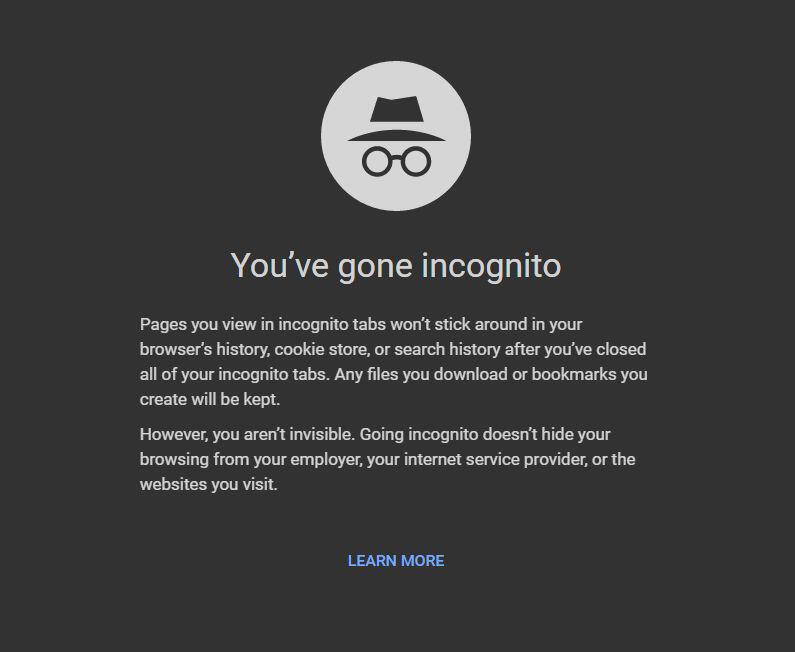
Clear Browsing Data
The data that your browser collects on you are all aimed at making your browsing experience even better the next time around.
Syncing your passwords, for example, helps eliminate the need to re-enter it every time you need to log into your social media account.
However, this data can be easily exploited too.
This is why having the ability to delete all of the data that your browser keeps on you is such an important one for Chrome to have.
Wrapping up
So there’s a good list of advantages to using Chrome for your Internet browser.
As a developer, I used Chrome on a daily basis, purely because the developer tools (press F12 on your keyboard to access them) are superior to the developer tools provided by any other browser.
I used to use Firebug with Firefox back in the day, that is until Chrome came along and blew its functionality out of the water without the need for any additional plugins.
As a user, I also think it’s a superior browser for the reasons I’ve listed. It just works so seamlessly with every other app that I use, which is also provided by Google.
But I guess this seamless integration comes at a price.
In other words, Google knows everything about you and the data that it collects from you when you use its apps can be used to target you with personalized ads.
Afterall, they are one of the worlds largest advertising companies.
