If you’re a fan of FireFox, then you might want to check out some of these alternatives.
All of these alternative browsers are actually based on Mozilla Firefox which is an open-source web browser.
Because it’s open-source, anybody can take the code and modify it, improve it, add their own features and basically do what the heck they like with it.
Oh and any browser based on Firefox code, can’t use the official Firefox or Mozilla branding including logos etc as they are trademarked.
Each of the browsers below offer something different; some are optimized for speed, others are optimized for stability and user experience.
See also: Browser Names And Where They Came From!
Waterfox
Waterfox was started in March 2011 by Alex Kontos. It’s a 64-bit browser based on Mozilla’s free and open-source software and gained a loyal following on the web.
Originally Waterfox’s angle was speed, but now prides itself as being an ethical, user-oriented browser and have even partnered with Ecosia which plants trees with its generated revenues.
One thing about this browser is that non of your data is shared with either Mozilla or Waterfox.
You can also run any browser extension that you like.
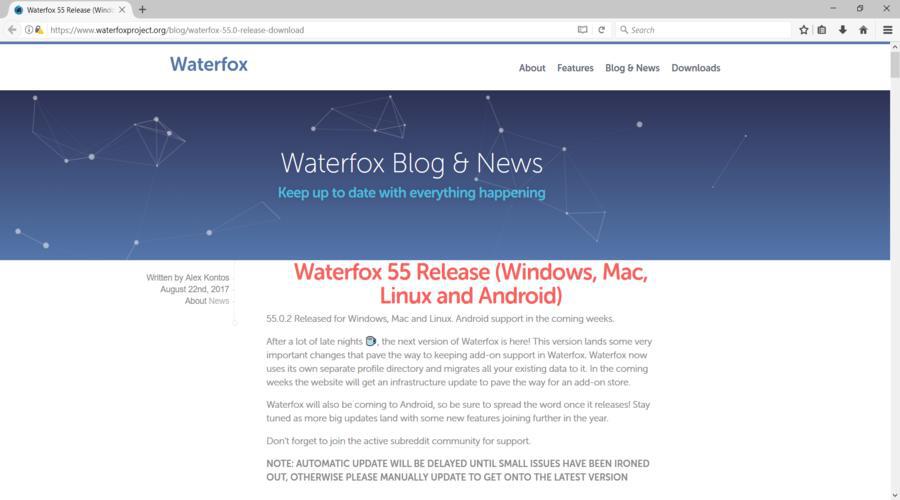
Pale Moon
Pale Moon was forked off from the Mozilla Firefox code a good few years ago and since then they’ve improved the browser’s stability and user experience.
Pale Moon is developed and supported by the user community and is not for profit. The browser supports many Firefox extensions as well as those exclusive to Pale Moon itself.
Behind the scenes the browser works on a different layout engine to that of FireFox and offers a different set of features such as grouped navigation buttons, a bookmarks toolbar that is enabled by default and also tabs that are placed next to the actual page content by default.
Developers and web designers will also be pleased to know that it adheres to official web standards and specifications as close as possible with minimal compromise.
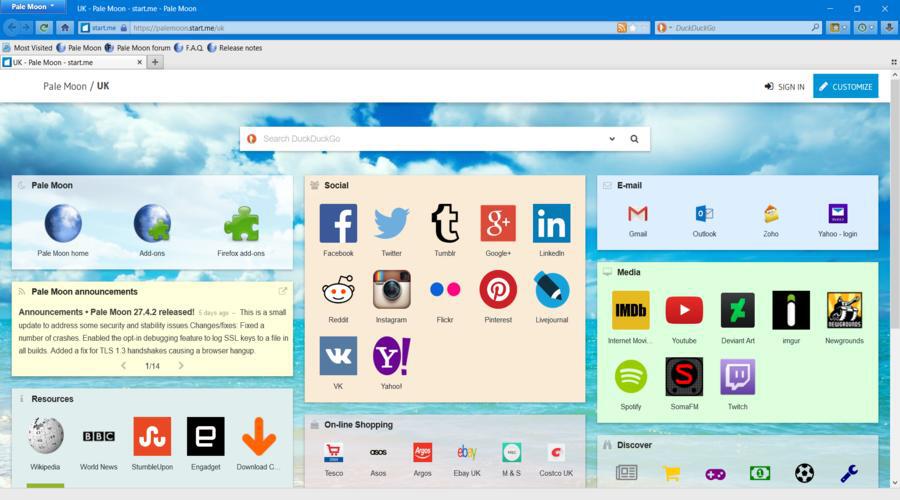
SeaMonkey
SeaMonkey is built on the open-source Mozilla Gecko engine, so it’s not based directly on the Firefox code, but the Gecko engine code is present in both Firefox and Mozilla Thunderbird.
SeaMonkey is first and foremost a web browser but it also contains an email and newsgroup client, a HTML editor, IRC chat and web development tools. So it’s an Internet Suite if you like and a continuation of the Mozilla Application Suite, so it’s likely to appeal to advanced users and web developers.
The SeaMonkey project is backed legally by Mozilla and is hosted by them too.
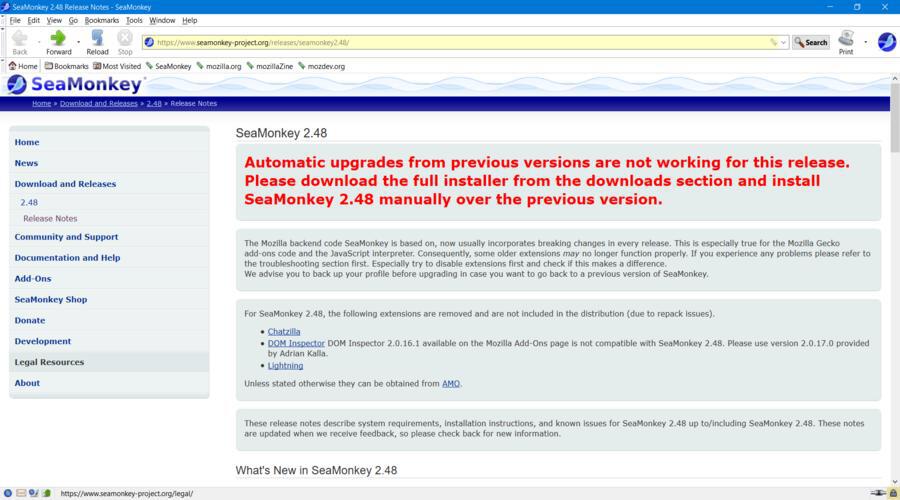
Iceweasel
Iceweasel is basically Firefox but with a different name and logo mainly because of branding issues between Mozilla and Debian.
Last year however (2016), a number of Mozilla employees and Debian maintainers decided to put their differences aside and an unstable branch of the Debian Operating System has switched back to using the Mozilla branding.
There is a plan to introduce the Mozilla branding back into a stable branch of the Debian OS and Iceweasel will subsequently be discontinued.
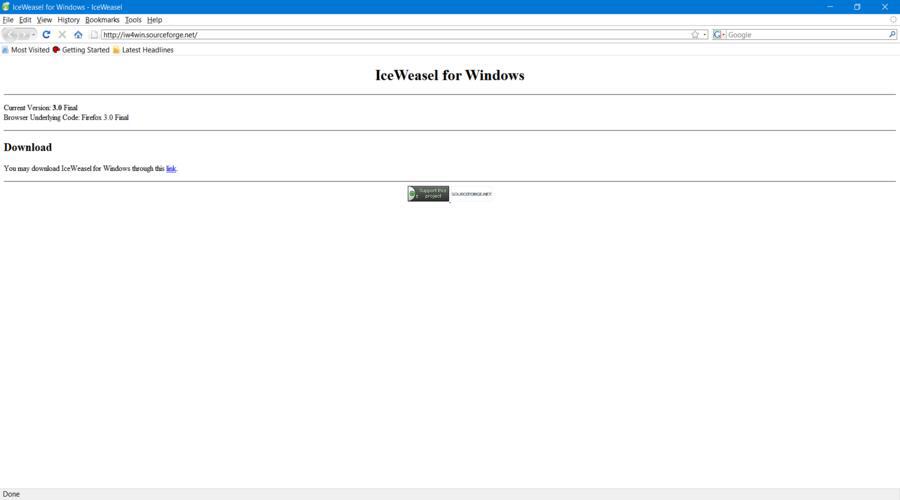
IceCat
GNU IceCat is the GNU version of the Firefox and whilst both the IceCat and Firefox code are free software, Mozilla tends to distribute and recommend software which is not free.
IceCat’s unique selling point is that it is an ethical browser and is comprised on entirely free software and as such is sponsored by the Free Software Foundation.
Not only is the browser free, but it also includes some additional privacy features including https-everywhere, a browser extension that forces the browser to use secure connections when both secure and non-secure versions are available (and the website is its list) and SpyBlock which blocks privacy trackers and third party requests and is based on Adblock Plus. IceCat also counteracts browser fingerprinting which can be used to track users.
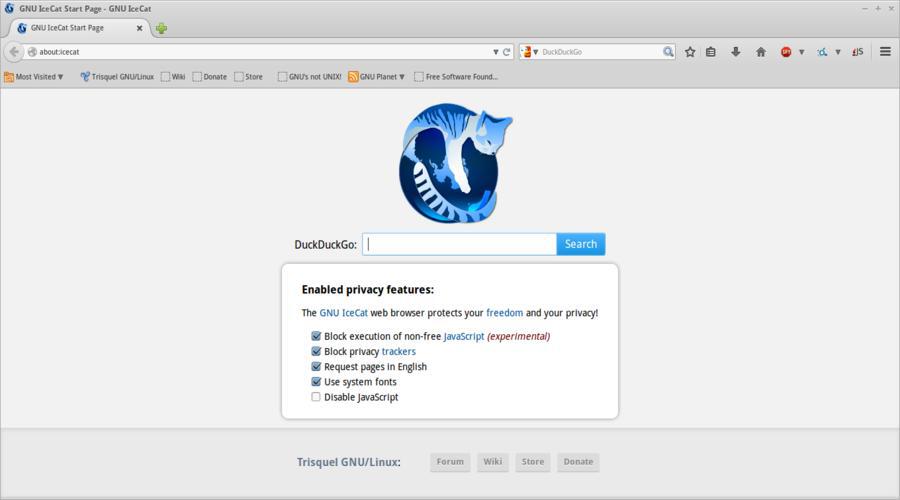
By 5chm1d7 (Own work) [MPL 1.1, GPL, LGPL or CC0], via Wikimedia Commons
CometBird
CometBird claims to be a powerful and fast web browser with emphasis on performance and privacy protection. It also has a number of features that make it different from Firefox that it’s based on.
These features include online bookmarks that are synced across your browsers and devices, and online video download which allows you to download any video you see on the web.
CometBird also has a built in translator which will translate words as you hover over them with your mouse. It also comes with a built in note taker to help you manage your schedule.
In terms of performance, CometBird claims to load pages faster by using tabs instead of windows saving on memory and disk space. It also claims to be safer as it comes with built in anti-virus software, a pop-up blocker, customized security settings and a built in password manager.
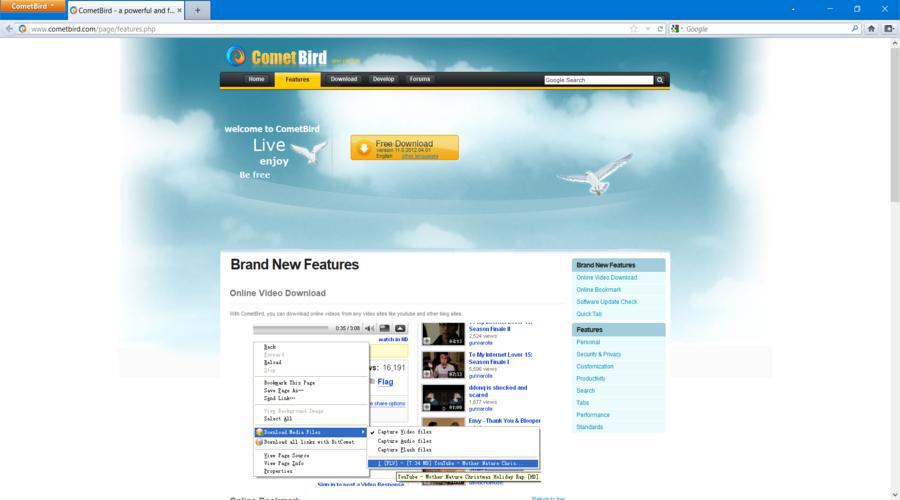
Comodo IceDragon
Comodo IceDragon takes the Firefox core build and adds several security, performance and feature enhancements whilst remaining fully compatible with Firefox plugins and extensions.
Features include a link scanning feature to check for malicious web pages before you visit the site. Users get the option to use Comodo’s Domain Name System (DNS) Servers which help load web pages faster and helps keeps you safe online with its malware domain filtering feature.
IceDragon also makes it easy to share anything that you see on the web with your friends on Facebook, Twitter and LinkedIn.
The browser looks good too and has been designed with great usability in mind – everything has been strategically placed so you can get things done faster.
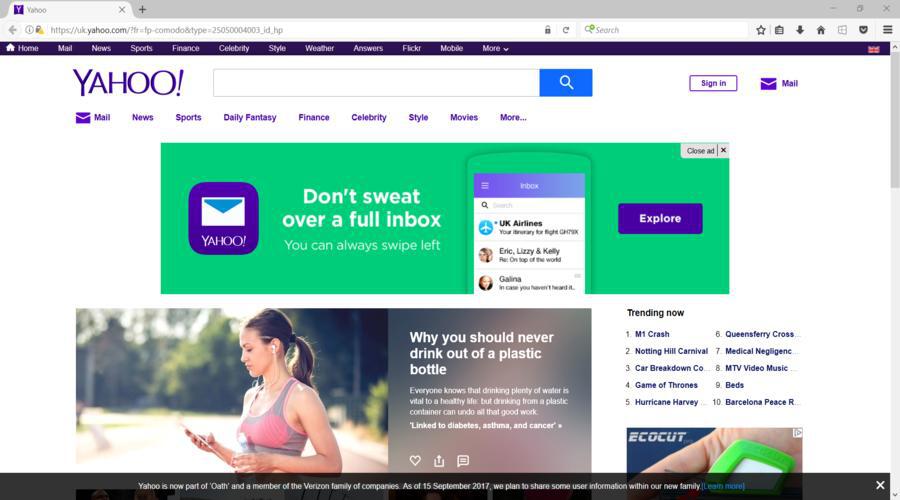
Swiftweasel
Swiftweasel is built for Linux only, uses non-trademarked graphics and logos and is optimized for both AMD and Intel processors.
Swiftweasel is 100% compatible with Firefox themes, plugins and extensions and has several extensions installed by default including XForms, AdBlock Plus, User Agent Switcher and Quick Locale Switcher.
The interface is almost the same as Firefox, but it is designed to be quicker to start up and quicker in terms of page processing.
If you’ve already got Firefox installed, then it’s possible to import all you favourites, add-ons and history etc to Swiftweasel.
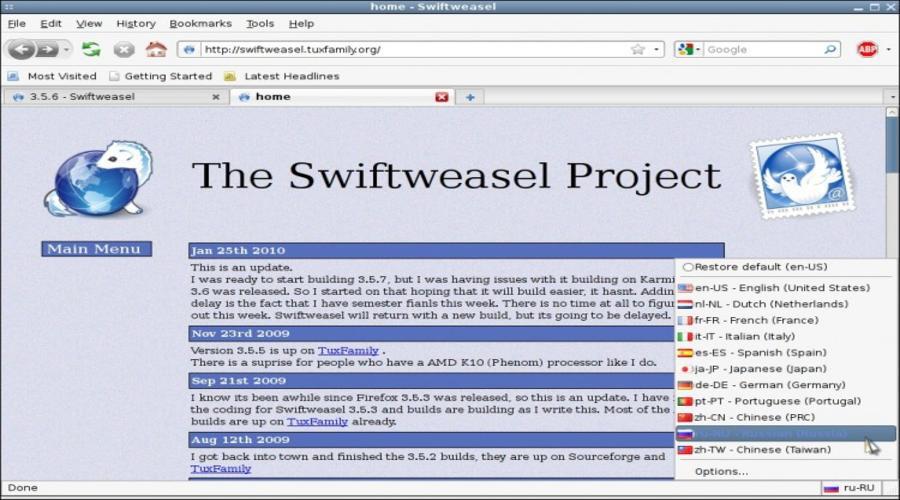
TenFourFox
If you still use an old Power PC Mac, then you’ll find that you can’t run Firefox because the support for the Power PC architecture was dropped in version 4.
In fact a lot of browser makers are no longer supporting the PPC architecture, because it is becoming more and more difficult to do so as HTML5 and CSS3 technologies make further advances.
That’s where TenFourFox comes into play. TenFourFox has all the main features of Firefox but it’s designed specifically for Power Macs, so you can still see all the HTML5 and CSS3 content on your old MAC.
Basically, that means you can still browse around on Facebook! 🙂

Tor Browser
Last but certainly not least is the Tor Browser.
Tor software and the Tor network basically protects your online privacy by preventing somebody watching your Internet connection from learning what sites you visit. So this goes way beyond hiding your internet search history using private browsing mode. It even hides your internet browsing from your ISP.
Tor also prevents sites from learning your physical location and it also lets you access sites which are blocked.
You can actually (in theory) use any browser to access the Tor network, but it’s more difficult to configure and most browsers aren’t designed for anonymity.
That’s why the Tor browser exists. It’s a fork of Firefox, but the source code has actually been modified to make it more secure.
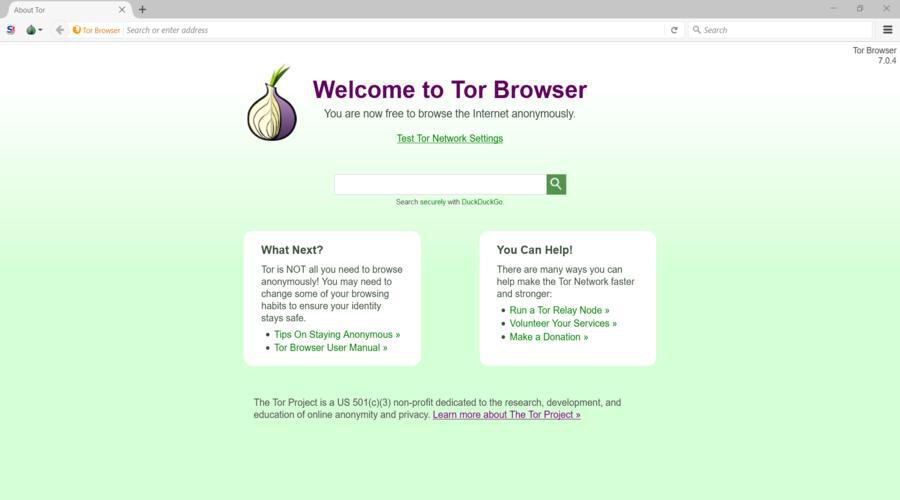
See also: New Browser Fingerprinting Technique Could Take Online Tracking To A Whole New Level

