If you followed along to my blog post on how to do a traceroute on Windows 10 and you used my example and did a traceroute on bonkersabouttech.com, you’ll notice that it is hosted at Linode.com (#CommissionsEarned)
I’ve been using Linode for a while now, so I thought I’d share my experiences with you guys.
So, without further ado, here we go.
A Little Bit About Bonkers About Tech
This blog hasn’t really been going very long, since October 2016 in fact, but it took me a year leading up to that point to actually code the blog in my spare time.
There’s a couple of reasons I built my own blog rather than use WordPress. 1. I’m a Java developer and wanted to build something for myself, something I could be proud of and 2. I wanted complete control over it – especially the Security aspect of it.
So, once I’d built the blog, I needed a Virtual Private Server (VPS) to host it – somewhere to run the code I’d written. I decided to use Digital Ocean and I think I used them until around January 2017 and then I switched to Linode (#CommissionsEarned)
By the way, there’s absolutely nothing wrong with Digital Ocean. I’ve used them for a good few years for hosting back-end webservices for Android apps, and they were really reliable.
Digital Ocean was really easy to setup too, you just select which tier you’d like, which data centre you’d like to use, the Operating System you’d like to use and you’re away.
Why I Moved To Linode From Digital Ocean
Bonkers About Tech consists of three separate web applications. The front-end (which you guys see), an image server (to deliver images at different resolutions) and a backend microservice which is used to communicate with the backend MySQL database.
Everything was humming along just fine on Digital Ocean until I decided to upgrade the Operating System to 64-bit Ubuntu from 32-bit.
That’s when I started running into problems. When images were being resized or just accessed, after a period of time, my apps would run out of memory (heap space if you’re technically minded), which meant that I had to keep restarting the apps. Sometimes the image server would go down, sometimes it was the front-end app.
I did some optimizations to the code so that less memory was consumed, which worked for a bit, but eventually it would run out of memory again. The reason for this is that 64-bit Operating Systems use a bit more memory than 32-bit Operating Systems. You can read about this in my 32-bit and 64-bit systems explainer.
So, I decided I need a little extra RAM. When I signed up with Digital Ocean initially for use with my Android apps, I opted for the $10 VPS which gave me 1GB of RAM. To upgrade to 2GB of RAM, it would cost $20/month. Which isn’t a lot, but I’m on a limited budget.
So, the ONLY reason I moved to Linode (#CommissionsEarned) was because of the price. Neither Digital Ocean or Linode are particularly expensive, it’s just you get an extra 1GB of RAM for the same price with Linode which helped to solve my memory issues.
Here are the comparisons:
Digital Ocean Pricing
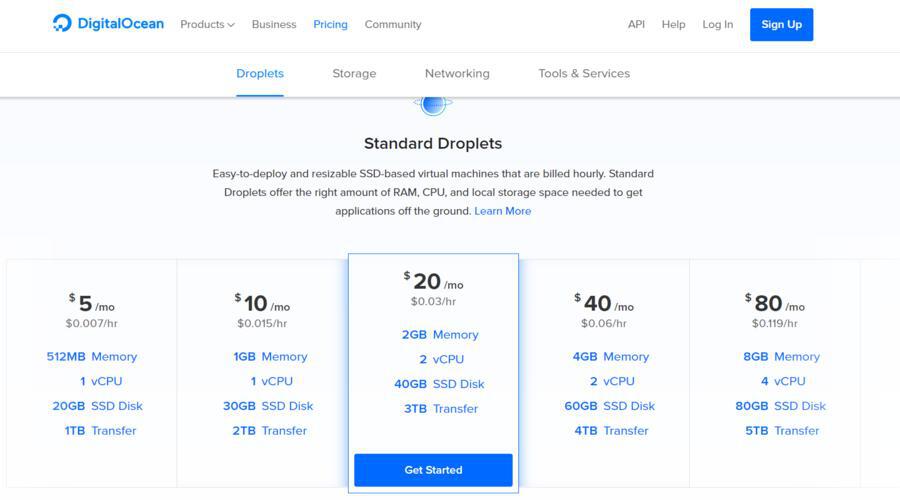
Linode Pricing
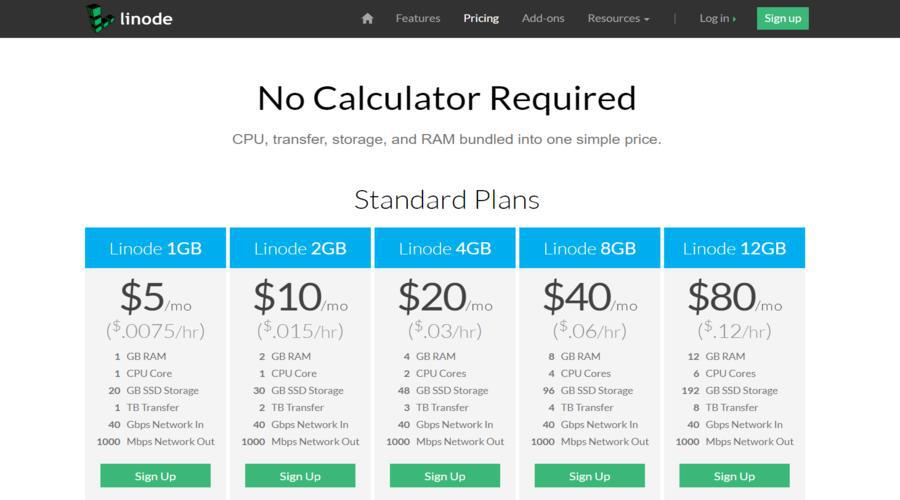
What I Think Of Linode
So far, I’m very happy, I can’t complain.
For $10/month I get 2GB RAM, a 1 Core CPU and a 30GB SSD which I think is one of the cheapest around.
This is fine whilst my blog is growing, but I may need to upgrade at some point in the near future.
They also do $5/month tier which will get you the same spec machine as I had at Digital Ocean but for half the price.
Like Digital Ocean, it’s very easy to get going with it. Again, you just select which tier you want, which data centre you’d like to use, the Operating System you’d like to use and that’s it, you’ve got yourself a server.
I thought the documentation with Digital Ocean was good, but personally I think the docs at Linode (#CommissionsEarned) are even better. Guides like Getting Started with Linode are a godsend and they even have some decent videos to help you which Digital Ocean don’t have.
And The Downsides?
I guess the only real downside, just like Digital Ocean, is that it’s designed for developers really, so you basically manage the server yourself. You specify the machine that you want, get your SSH keys and logon to your new server – which is essentially a blank canvas.
Don’t let the word ‘developer’ put you off. You don’t need to be a developer to use a VPS and it’s really not that complicated, and as I said, Linode (#CommissionsEarned) provide some great guides and videos on how to get setup.
In terms of what you’d use a VPS for, you can use a VPS to host a WordPress blog, create your own proxy or you can even use it as a media sever or build your own VPN.
The list is endless. It’s your server, you do what you want on it. As long as it complies with their Terms and Conditions of course.
The only other downside I suppose is the UI could be a bit more up to date. It’s not as nice looking as Digital Ocean’s, but they are working on that and they’re allowing you to switch to the beta version which looks a lot better.
It’s not all about looks though of course, the functionality is excellent. You can easily upgrade your server at any time, you can swap to a different Operating System, move data to a different data centre, configure DNS and more, all from within the Linode Manager control panel (see below).
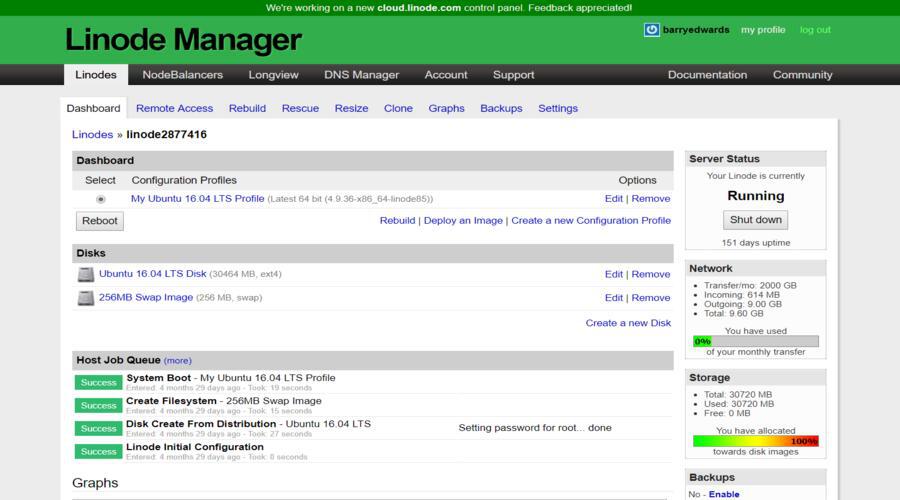
So, to conclude, I don’t think you can go wrong with Linode (#CommissionsEarned), it’s competitively priced, has all the functionality you’ll need and it seems very reliable (for me at least). You can see from the above image that my VPS has been running for 151 days consecutively without any issues (at the time of writing).
Cheers!
