The internet has become like the wild west these days, mainly because it wasn’t designed to be secure in the first place.
I’m constantly looking at URL’s in my browser to make sure I’m on the site that I want to be on, rather than some dodgy phishing site. And I’m also ultra cautious about the links that I click on in emails etc.
But what else can you do to protect yourself on the wild west that is the internet?
Well, you can use a VPN or Virtual Private Network.
In short, using a VPN securely encrypts your internet activity and helps to keep you safe from the myriad of threats that we face from the online world.
What You Will Learn
- What is a VPN?
- Why you need a VPN
I’m going to explain what VPN is, without blinding you with science. I’m also going to give you some compelling reasons why I recommend using a VPN.
So if that sounds good to you?, we’ll get stuck in then? shall we?
So what is a VPN?
A VPN, is not as complicated as it sounds so don’t run away or get too hung up on the jargon.
It’s basically a group of computers, which are networked together and are available to connect to over the internet.
When you connect to a VPN, you usually launch a VPN client on your computer (or click a link on a special website), log in with your credentials, and your computer exchanges trusted keys with a far away server.
Once both computers have verified each other as authentic, all of your internet communication is encrypted and secured from eavesdropping.
Your device then behaves as if it is actually physically on that computer network.
You can see from the diagram below, how encryption works to protect you even when you view non-secure (HTTP) websites in your local coffee shop.
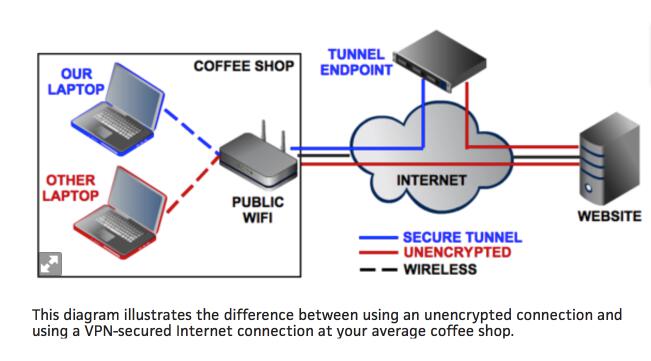
The VPN acts as a sort of go-between and forwards your web requests to the website that you requested. It also forwards the response back from those websites back through the secure connection.
Once connected you can do things like access files and resources on your local office network, even if you’re in a coffee shop on the other side of the world.
You can also use a VPN to trick the connection into thinking that you’re in a different part of the world entirely. You could be in New York but appear to be in Tokyo when browsing.
This gives you an advantage because it will allow you to access websites, that may otherwise be blocked in your country. Otherwise known as “geo-blocked” websites.
Such websites could be YouTube or On Demand Streaming and VPN will allow you to access these services from other countries.
Why you need a VPN
Here are four good reasons to use a VPN.
The first reason is that it enables you to access resources on a network which you aren’t physically connected to.
Most companies have VPN’s so that employees can access files, applications, printers and other resources on the office network without being in the office and without compromising on security.
You could even access your home network securely whilst you’re travelling for example, if you setup your own VPN.
The second reason is that VPN’s are also good for pulling together several different computer networks. This enables businesses to share servers and other networked resources with multiple offices that could span different countries across the globe.
The third reason, is to bolster your internet security and privacy whilst you browse online.
If you’re sat in your local Starbucks working on your laptop, hooked up to their internet for example. Their free WiFi is what you’d call a public network.
If you then access a non HTTPS website on a public network, then your browsing history is visible to everyone nearby. As such it’s easy for hackers and other people to get hold of your data while you’re on it.
It’s not complicated to do either, all it takes is for someone to install a freely available Android application such as this one.
So if you want to hide your browsing activity for a bit more privacy, you can connect to a VPN. The local network will only see a single, secure VPN connection. All your traffic will travel over the VPN connection.
This will also enable you to bypass any connection monitoring carried out by your Internet Service Provider (ISP). However, having said that, some VPN providers, usually the free ones, may decide to log your browsing history at their end.
The fourth reason, as mentioned above, is that using a VPN will enable you to access Geo-Blocked websites.
So for example, you could connect to a British VPN to watch the BBC iPlayer outside the UK. Because your Internet traffic routes through the VPN, it looks as if you’re just another British visitor.
OK so what are the available options for VPN’s?
My personal recommendations
If you’re not sure where to start with VPN’s and you want something basic to get you started when you’re using public Wi-Fi hotspots and to access region-restricted websites, I can recommend a couple of simple options.
I personally like and recommend IpVanish (#CommissionsEarned) and TunnelBear. IpVanish is fast, has unlimited bandwidth and they don’t log any of your traffic, which some VPN providers do. They also provide software and apps for Windows, Mac, Android and iOS.
TunnelBear is also good and they provide a free option, but there’s a limit in terms of data usage.
I hope that helps to explain VPN’s in plain English. If you prefer a video, then I recommend watching this great video by Google on how you can use VPN to protect your privacy.
Cheers!
