Want to create a tech blog for yourself?
Well I can understand that, because that’s exactly what I did. In fact, many people who decide that they want to create a blog, who are tech savvy, choose the “tech” niche.
Any why not. It’s fast paced, there’s always something new to write about, new technologies to talk about, new gadgets etc etc. Also, it’s an opportunity to help people with technology by writing tutorials, guides, how-to’s and tech tips.
It’s also an opportunity to get rewarded and to potentially earn money from your efforts.
But before you go ahead and start a tech blog RIGHT NOW, I’d like to share some real world tips with you on how to get started because it’s not as easy as you think and many give up on them when they aren’t seeing results.
If you Google “how to create a blog” or something similar, there you will find a million and one results promising how you can earn $10,000 per day with just an hour of work per week. I believe nothing is impossible, but there is A LOT of BS out there and a lot of people making a ton of money selling courses about “how to make money online”.
So, what I wanted to do was write something that is actually useful to someone wishing to create a tech blog, just like I have done.
And because I have actually created a tech blog, that gets a bit of traffic and makes a bit of money, I believe I’m qualified to offer some tips and advice. Here’s a screenshot of Google Analytics if you don’t believe me:
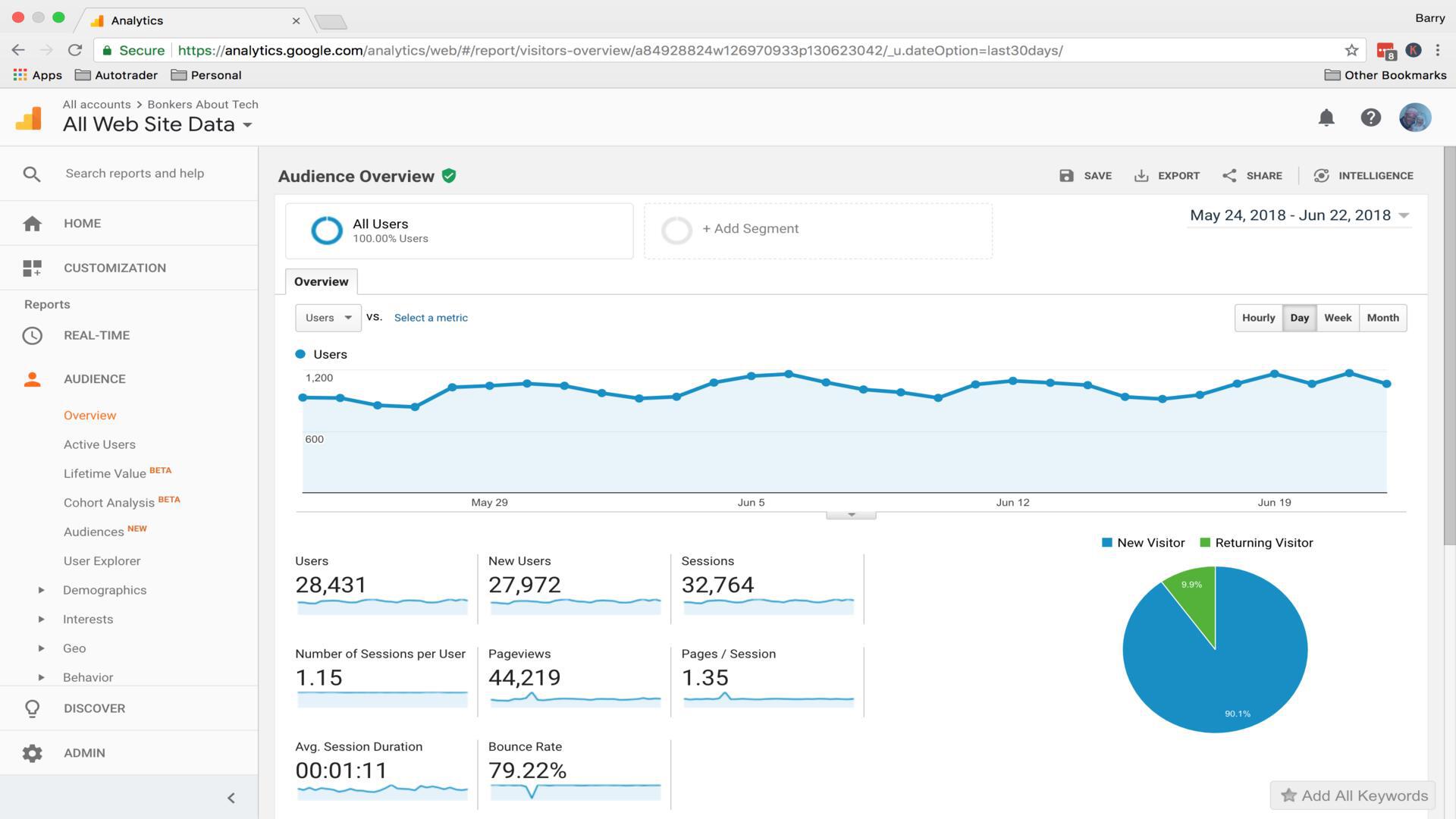
So, here’s my attempt at providing you with some useful, actionable tips to help you create your own tech blog so that you can own your own corner of the web. The tips are based on my experience of what has worked for me and what hasn’t. Basically, it’s how to create a tech blog but straight to the point, without the BS and aims to be extremely useful.
Note: Check out the latest tools and services I use on Bonkers About Tech
#1 – Choose your niche
Now I know that “tech” is a niche, but it’s a very broad niche – massive in fact. Now, when I first started Bonkers About Tech, I went headlong into it without doing too much research into it. I just want to take action straight away and get started. Looking back, I think I made things harder for myself by choosing such a broad niche. And if I had my time over again or started another blog, then I would probably do things a little differently to what I did when I first started.
The first issue with choosing a broad niche is that there is simply too much to cover. In tech you can do news, gadget reviews, guides on Windows 10, guides on Mac OS X, hacking tutorials, programming etc etc, the list goes on. I’ve done something on all of these and now I’m writing a guide on “how to create a tech blog”. But I do have a lot of experience with tech, I’ve owned a computer from the age of 4 and I’m a software developer for a profession.
Another problem with choosing such a broad niche is the competition – you are competing with the big boys, so the likes of Techcrunch, Gizmodo, Engadget etc.
So, there’s two good reasons here for choosing a smaller niche within the broader “tech” niche.
1. Firstly, you can be laser focused on your subject area and you can build up your reputation as being an expert in your area. You’ll be able to answer most of the questions people have about your specific subject because there won’t be as many as there is in the whole of tech!
And because you have chosen a smaller niche, there are side benefits such as being respected on Reddit. You can become a member of a subreddit for your niche and when you post/promote your own stuff, you’ll be seen as an expert and not a spammer as people will be more willing to hear what you have to say.
2. Secondly, if you create a blog in a single subject area, YOU CAN compete with the big boys. Google thinks, “oh this blog is a website that is completely DEDICATED to digital cameras, they must know their stuff” and so you can get on the first page of Google and compete with the bigger players.
So, what do I mean by picking a smaller niche? Well, maybe create a blog dedicated to Mac OS X tips, hacking, Windows 10 or VPNs. Have a think about what you know the most about and take it from there.
Pick a narrow subject area and cover it well.
Now there are some other things to consider when choosing a niche, such as how well can it be monitized and is there actually anybody searching for it. But we’ll come on to these things later, so please keep reading.
#2 – Do some keyword research
Now, once you’ve chosen a niche, do some keyword research. I didn’t do this, I didn’t know it existed, but don’t make the same mistake that I did.
Keyword research sounds complicated, but it really isn’t.
First of all choose a main keyword for your blog. This is basically the name of your niche. So if your niche is VPNs, then that is your main keyword. You should target your main keyword when you are writing your articles. However, it’s important to note that you WILL NOT rank for your main keyword initially, it takes time and can take A LONG TIME, depending on how popular your niche is.
But don’t worry, that is not the goal here.
The goal is to Google your main keyword and see what the competition is like. Is there page after page after page of high authority websites for your main keyword? If so, it maybe best to target another keyword.
If I Google “VPN”, there are 159 MILLION results – this is HYPER competitive. Just look at the first page of Google, it’s full of ads, which is another sign that this keyword is highly competitive:
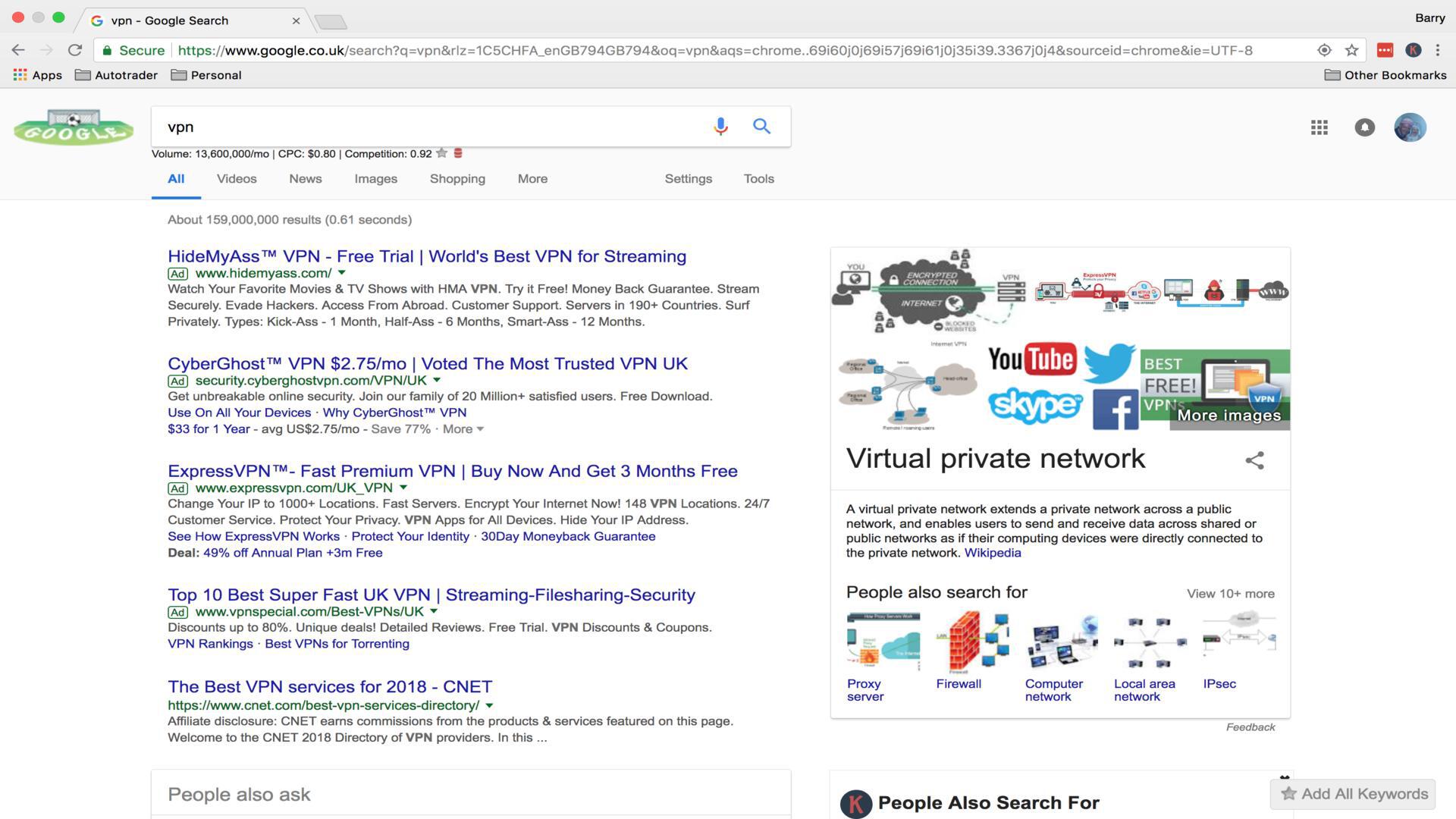
Just look at “Windows 10” – over 2 BILLION results!
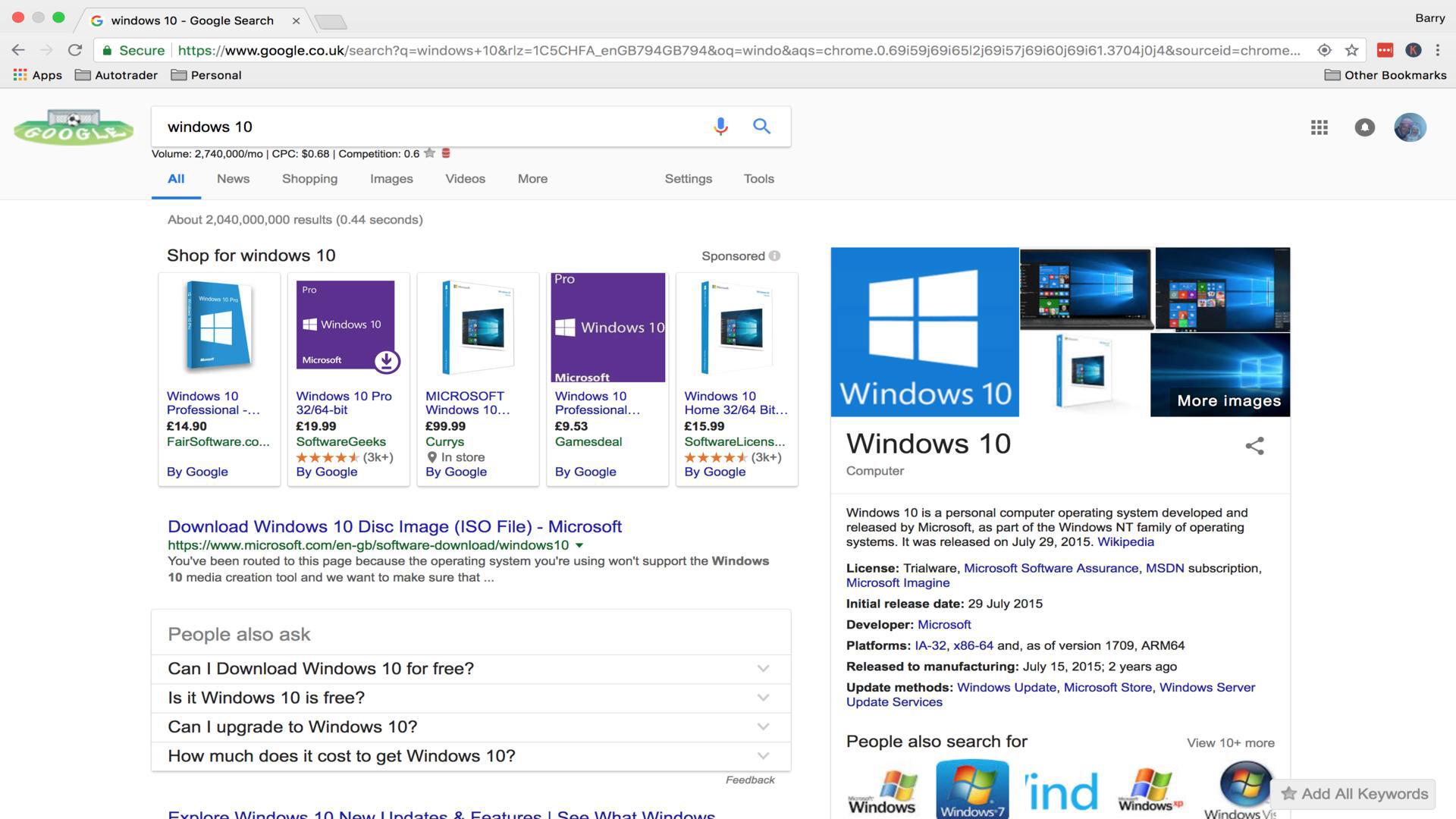
However, if I look at “raspberry pi tips”, there’s just 36 million results (at the time of writing). Now we’re getting somewhere. So we could possibly create a blog dedicated to providing tips for people on how to use and get the best out of their raspberry pi. But even that could be quite competitive.
So do you get the idea here? My advice is to use your common sense and assess the competition. One of the things I use to help gauge the competition is the Moz Bar which show you the Domain Authority of any site on a scale of 0 to 100, with 100 being the most authoritative and 0 being the least.
When you create a new blog, your DA will be 1 and over time, your DA will increase. It is worth noting though that DA is subjective and the algorithm used is proprietary to Moz and not Google, so use it as a guide only. I’ve seen some high DA sites that get low amounts of traffic each month. Often these sites have large numbers of low quality backlinks pointing at them.
But it’s still a good tool and it does give you a reasonable idea as to the quality of the websites that you see in the SERPS.
Once you have your main keyword/niche nailed, it’s time to move onto the next step/tip.
#3 – Choose your domain name
Now this is important because once you’ve chosen a name for blog, created logos, social media accounts and written content on your blog, then it’s going to be hard (although not impossible) to change.
So make sure you’re happy with your name.
In my opinion, your domain should be
1. Brandable (think Mashable, TechCrunch, How To Geek)
2. Easy to pronounce
3. Easy to remember
4. No more than three or four syllables (optional, but some of the best brands have no more than about four syllables)
5. Should not be an Exact Match Domain. What I mean by that is that you shouldn’t create a domain called bestdigitalcameras.com. Google is smart and looks at your content to find out what your blog is about, not just the keywords that you have in your domain name. Also, people are becoming more aware of these domains and they can look spammy.
Check out this video by Matt Cutts for more information:
I like the name of my site, it shows my enthusiasm for “tech” but it isn’t necessarily easy to type or remember and is quite long.
Again, learn from my mistake and pick a short and easy to remember domain name. It would be good also if it had at least one keyword in there so people know what your blog is about when they see the domain.
Now, where do you get a domain name? Well, there’s loads of places online where you can pick up a domain name. Namecheap is a good one, so is Google Domains, however I recommend Godaddy.
I’ve always got my domains from here but I think you only get to know how good a company is when things go wrong and so when an old domain of mine automatically renewed (which I wanted to expire), I contacted Godaddy and they refunded me immediately and the customer service was excellent.
And that’s why I recommend them.
#4 – Choose a blogging platform
I’m going to be honest here, don’t bother with free hosting. I’ve seen a lot of people ask whether they should use blogger or WordPress.com as their blogging platform. The answer is a resounding NO, don’t do this, especially if you’re serious about making your tech blog a success.
It might be free, but if you want to build a blog that is a success, gets visitors, makes money etc etc, then you need to invest in it. Do you know of any businesses in the real world where the startup cost is zero? Neither do I and with an online business, it’s no different.
Another complete no no is using a site builder like WIX or Squarespace.
As the old saying goes, “If a job’s worth doing, it’s worth doing well”
So, how do you do it properly? Well, you can choose to do it the hard way like I did and you can build your blogging platform yourself.
Or you can do it the easy way and choose WordPress, which is the platform that most bloggers choose. In fact, WordPress now powers 30% of websites.
#5 – Get hosting
Depending on which option that you chose in the previous step, will determine the type of hosting that you’ll need to go for.
So if you’re a programmer and good at coding and know your way around the Linux command line and decided to create a blog for yourself and create your own CMS platform, then I would recommend going with a Virtual Private Server like the one I use which is Linode (#CommissionsEarned).
You can find out more about my experience with Linode here.
If you decide to go with WordPress which is the option that I recommend, then the absolute easiest way to get started is to use Bluehost (#CommissionsEarned). The reason I recommend Bluehost is simple. You can install WordPress in a single click – I’m not joking.
Basically with a blog, you need to spend time writing quality content and not spending all your time tweaking and developing the website.
The other thing about Bluehost is that should you ever need to contact customer support then Bluehost offers this 24/7.
Moreover, Bluehost offers three different web hosting plans to choose from based on your budget. The basic tier is just $3.95 per month, you get 50 gigabytes worth of web space and you even get a domain name included as part of the package.
Once you’ve finished reading this guide, or if you’ve bookmarked it, then you can get started creating your blog (#CommissionsEarned).
#6 – Get yourself a theme
I haven’t really got an awful lot to say on this really, other than keep it simple. Pick a nice and simple theme, that isn’t full of bells and whistles that you don’t need. The design of your website should be simple and easy to read. Content matters much more than the design of your site. Just make sure it’s responsive such that it adapts to whatever screen size it is viewed such as mobile, desktop and tablets.
The more features and plugins that your theme has, the slower it is going to be. You want a website that loads quick so that your users don’t give up waiting for it to load.
Oh and whilst we’re on the topic of plugins, don’t be tempted to install too many. Too many plugins will really slow down your site. Just get what you need and no more.
SEO And Content
#7 – Write long form, evergreen content
Research has shown that long-form content, 3000+ words, does better in the search engines. I happen to agree, it certainly has been the case for my blog. A lot of my articles are at least 2000 words long on average. A 300 word article is simply not going to cut it these days, unless it’s a news story of course.
Believe me when I say this, there is a A LOT of competition out there, more so in the tech niche than in any other niche (in my opinion). A lot of people like technology and of those, there is a good percentage of people that want to create their own tech blog.
But that doesn’t mean that you can’t compete. If you provide awesome, in depth content and you are genuinely helpful then you will do well in the search engines.
By writing long form content around a particular keyword, you also stand a chance of ranking for other keywords that you didn’t necessarily target. The keywords that I’m talking about are known as long-tail keywords which we’ll come on to next.
But before we move onto long-tail keywords, I just wanted to make a point about “evergreen” content. Evergreen content is content that has a long life span. So that could be a how-to guide, or a tech tip or an explainer, maybe around a new technology. This is the type of content that I recommend concentrating your efforts.
The opposite of evergreen content is of course news stories. Tech news is very exciting and there’s something new coming out every day so there’s always something to talk about. However, as soon as it is published, it is old news. So think carefully before starting a tech blog that focuses on news.
If you do decide to go down this route, then you’re either going to have to be one of the first to break a news story or at least provide a unique and intelligent angle to an existing story. And then you’re going to have to write a least 3-4 articles per day. If you can manage this, great, but don’t underestimate that this is a lot of work to try and keep up with.
Your time is probably much better spent writing quality content that is going to last and help people for years to come rather than trying to get in Google News or featured on Techmeme.
#8 – Write in conversation form
Writing in a conversational style breaks most of the grammatical rules. Conversational writing aims at the target audience and addresses them. So, sentences may begin with pronouns and end with verbs. Sentences may even begin with “and”,”but” and “yet”.
Now you aren’t going to get excellent exam results by writing like in this way, but writing in a conversational tone makes an article sounds like a conversation between two people rather than a textbook.
To write in a conversational tone, use simple, easy to understand words, use “You” and “I”, tell Stories, keep your sentences and paragraphs short and ask questions.
Finally, write for your target audience. Remember that you are only writing to your target audience, not everyone. If you write as though you are writing to everyone, chances are, your content will sound just like everyone else’s and no one will truly connect with you and you won’t stand out.
#9 – Use images and videos
You should break up your text with images and videos. No-one wants to read a wall of text, so make your posts interesting by including helpful videos (either your own, ideally, or by embedding YouTube videos) and images.
When using images, make sure that you have the permission to use them, else it could land you in hot water.
When I find images for my blog, I use the following resources:
https://search.creativecommons.org/ – Search images with a Creative Commons license across the web
https://pixabay.com/en/ – Free images
https://www.pexels.com/ – Free images
https://unsplash.com/ – Free images
https://www.vecteezy.com/ – Awesome collection of vector images
#10 – Use long-tail keywords
Coming back to SEO and the long-tail keywords I mentioned earlier, long-tail phrases or headlines have at least 4 keywords in them. So, for example, “how to prevent autoplay videos in chrome” is a good example of a single long tail keyword.
When I write blog articles, these are the type of keywords that I target, as opposed to much shorter keywords such as “chrome extensions” for example which gets a lot of monthly searches, but is hugely competitive. One of the keys to getting your articles to rank in Google is to find a good, low-competition long-tail keyword.
The keyword that you choose should have at least 4 words within it that people are actually searching for in Google.
I’m emphasising that because, there’s absolutely no point writing an article about something that people just aren’t going to search for. For example, no-one is going to search for “the raspberry pi is the best thing since sliced bread”, but someone may type “What is the point of a Raspberry Pi?”
Maybe that’s a bad example, but the point is you have to try and get inside the mind of your readers, put yourself in their position and try and serve your audience and base you content around what they are actually searching for rather than “guessing” what you think they’re searching for.
One of the best ways in my opinion, is to use Google’s autocomplete. Simply start typing a few words, press the space bar, and you’ll be presented with some suggestions. These are usually long-tail phrases, that you could stand a chance of ranking for.
So for example:
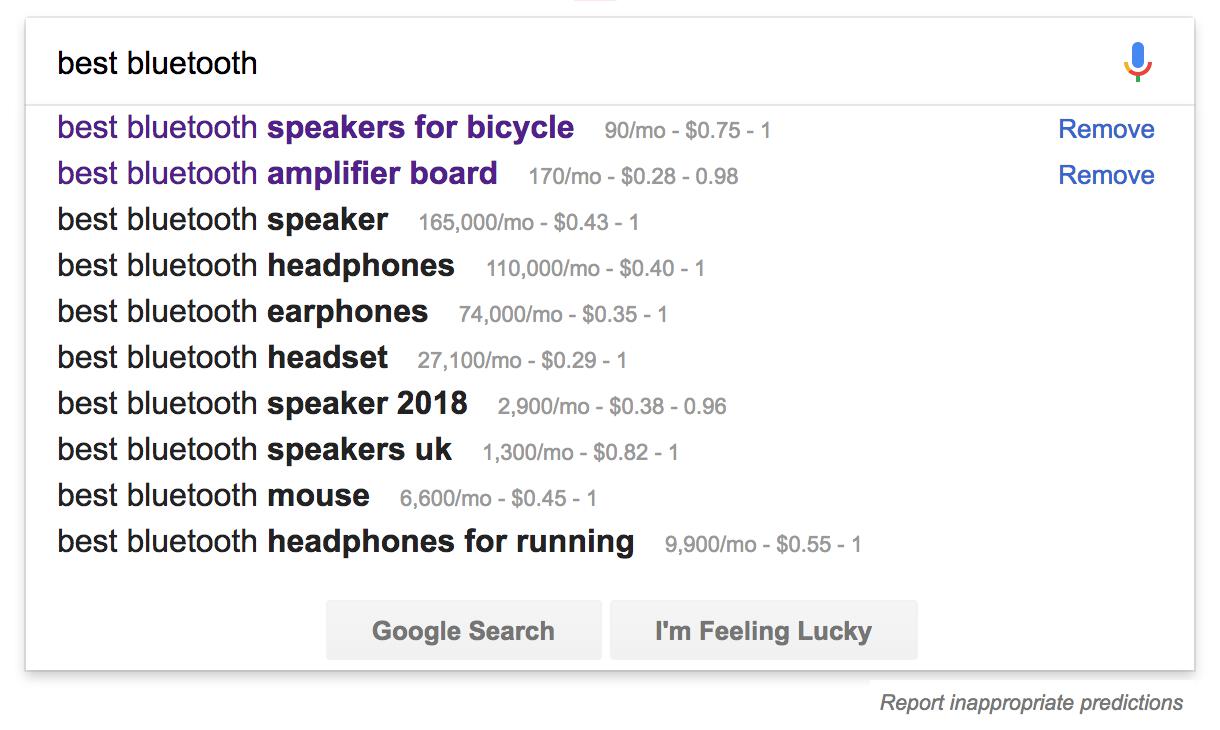
Also, take a look at the bottom of the search results in Google and look for “related searches” which can also yield some excellent, high quality long-tail keyword suggestions.
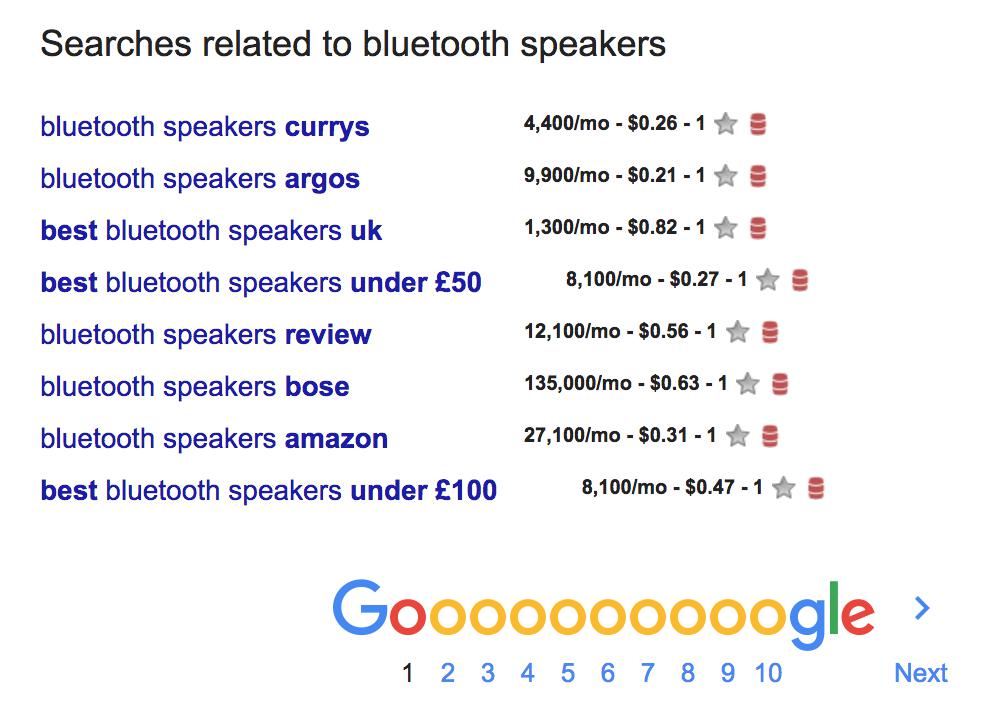
#11 – Use the keyword in the meta-description, headline and the first 200 words
This is probably as advanced as my SEO gets and probably should be the same for you too. Yes you can look at the keyword density and count the number of inbound and outbound links, but at the end of the day, it doesn’t take much for Google to understand what your article is about.
Gone are the days when you could stuff keywords and put a load of similar keywords into your meta description and get your article to rank. All I advise people to do, is make sure that your keyword is in your headline, meta description and within the first paragraph (first couple of 100 words or so). In fact, Google doesn’t always use your meta description in the SERPS (search results).
This isn’t an exact science, just enough to let Google know what keyword you’re targeting and what your article is about. Don’t think about it any deeper than that. The idea is that you produce good quality articles that read naturally, are not spammy and don’t contain your target keyword every third word.
#12 – Article links
Another tip that will help your articles to rank is linking. In your articles, it’s a good idea to link to external websites that will benefit the reader. Don’t worry about linking out to you competitors, just as long as the link is helpful and relevant to your readers, then it’s ok. And maybe, later on down the line they may link back to you, but don’t do it for that reason. Link to others solely on the basis that it will be beneficial to your readers and enable them to read more around a particular subject.
Internal linking, where you link to your other articles within an article is very good for SEO and can help enormously towards ranking your articles. Check out this article on internal linking to learn more.
A good pointer here is that if you notice one of your articles doing well in the search engines, then by linking to other articles from this article, you can transfer some of the link juice which will boost your linked-to article over time.
In terms of how many times you should link is up to you and depends on the length of the article. Again, only link when it will be genuinely useful to your readers. For those that want exact number, aim for 4-5 links per article, but this could be more or less. Just don’t go overboard and put too many, use some common sense about it.
#13 – Black Hat/White Hat SEO
Whilst we’re on the subject of links, let’s talk about white hat/black hat links and what Google does and doesn’t like. Google doesn’t like unnatural links or anybody trying to manipulate its algorithm for their personal gain. One of Google’s main ranking factors is how many backlinks your website has pointing to it.
It’s basically a vote of confidence. So if for example website A has a link on bbc.co.uk or a link on mashable.com pointing to website A, then that signals to Google that website A is a popular website, so Google will promote website A’s articles in the rankings. However, if website B, a website that has just been thrown together last week, points to website A, then that will make little to no difference at all to its rankings. It’s basically one big popularity contest and the cream naturally rises to the top so to speak.
The idea is that you get quality websites to link to you by producing good quality content and resources. You need to do this naturally and definitely do not pay companies for links as this is a direct violation of Google’s policies. The consequences are that you could get a manual penalty and your site will be nowhere to be seen in the SERPS and your traffic will plummet.
There are certain things that you can do to boost your rankings like using Private Blog Networks for example. These links are unnatural and Google despises them, so I don’t recommend using them.
The best way to build links is to produce awesome resources (like this) and people will link to them naturally. You can also do things like blog commenting and guest posting.
Occasionally I do reviews of software products and the vendor will sometimes link back to my article, which helps.
#14 – SEO Tools
If I’m honest, I don’t really use SEO tools as I think most of them promise the earth and deliver very little. I’m not saying there aren’t any good tools out there, but what I am saying is that you don’t need them – at least at first. Many of them are expensive too.
I have grown my blog from 0 to over 43K page views per month without paying for a single SEO tool (like LongTailPro for example).
Keywords Everywhere
There are a couple of free tools I do use however, that help a little bit. The first tool I recommend using is Keywords Everywhere which tells you the search volume for a particular keyword. It’s quite a good little extension for Chrome and gives you a very rough idea of how competitive a keyword is.
But it is not accurate – none of the keyword tools out there are accurate. Not even Google can give you an exact and accurate figure for a keyword search volume. So take these numbers with a pinch of salt and you won’t go far wrong.
Also, I have a top tip for you. Just because a certain keyword has a search volume of zero, doesn’t mean to say that nobody is searching for it. If the keyword makes sense and sounds like something that someone would type in to Google, then do an article on it. Chances are you’ll get search traffic to that article because everyone else has ignored that keyword because of it’s zero search volume.
Answer The Public
Answer The Public is a really cool tool that basically takes Google’s Autocomplete to the next level. It takes your keyword as a seed and then generates questions that people enter into Google and groups them into “why”, “where”, “how” and so on.
It really is an invaluable insight into the motivations and emotions of the people behind each search query which will allow you to serve up the content that your readers are looking for.
Check it out here and plugin a keyword. I’ve found that it works really well when you select the “data” tab and used in conjunction with Keywords Everywhere (above) as it shows you how many times people search for each keyword suggested by Answer The Public.
Moz Bar
The Moz Bar is a Chrome extension that will the tell you the Domain Authority for a particular site that you visit. It will also show you the Domain Authority and Page Authority of each site in the SERPS. I use this on a regular basis for assessing the competitiveness of a keyword. It also allows you to compare the authority of your own site with that of your competition.
Open Site Explorer
Open Site Explorer (or Link Explorer as it is known now) allows you to a view your competitors backlinks (in a limited capacity in the free version). This is invaluable because if you can replicate a competitors backlink profile, then your rankings could go through the roof, assuming that your competitors have enough authority in the search engines.
So for example, if you see that your competitor has a backlink on a forum, then you could get one too. Or, if you notice that your competitor has done some guest posting, then you can do that too. If you take the time to work out how your competitors are getting links, then with a little time, effort and dedication you can obtain the same links and have them pointing at your own site, which will do wonders for your rankings in Google.
You can find out more about replicating your competitors backlinks here.
SEMRush
SEMRush is an excellent tool and probably worth paying for, but only once your website starts to make money. In the meantime, you can sign up for an account and use the tool for free (again, in a limited capacity).
Personally, I use SEMRush to get an idea how busy a competitors website is (i.e. how much traffic it gets) and where that traffic is coming from. So you can view competitor backlinks, see which of their articles are performing the best and which keywords they are ranking for. Invaluable but not strictly necessary.
#15 – Getting traffic to your site
This is the hard part and one that I am still working on and will continue to work on as long as I am running my website. Creating a blog is the easy part, unless you decide to build it yourself like I did, then it’s not so easy. But if you go down the WordPress route, then this is definitely the easy part in comparison to driving traffic to your website.
When you first create your website, write some initial content for it and publish it, it’s a very proud moment. It’s your little corner of the web that you own. But let me tell you this, noone will know it’s there. The Internet is a vast ocean and your website is just an island. So how on earth do you get people to know about it?
Social media – Facebook/Twitter
Well you need to tell people about it. The most obvious way of getting traffic to your site is to use social media such as Facebook and Twitter. But I have mostly found that these platforms are a waste of time unless you have the money to “boost’ your posts. Both Facebook and Twitter are no longer “organic”. In other words, if you want more people to see your posts, you have to pay.
Even if you have thoasands of followers, when you share a post to your Facebook page or your Twitter profile, only a very small percentage of your followers will actually see your post. So you either have to post many times each day to make sure enough of your followers see your stuff (which is very time consuming by the way) or pay to get it in front of more of your followers.
You might have more luck than me, but this is my personal experience.
Facebook groups
Then you have facebook groups. These are a little more organic than the standard Facebook feed and if you are a member of a group that is very passionate about your topic, then you could get some serious traffic from it. I am a member of a few tech groups and blogger groups, but I haven’t seen much success from them. There are people out there that swear by Facebook groups and again, you may have better luck than me.
One thing I would say about Facebook groups is stay away from these “like for like” groups. Personally I don’t think there’s much to be gained from these groups because you end up with fake followers and fake likes on your Facebook page which is the opposite of what you’re trying to achieve. You need loyal followers who are genuinely interested in your articles.
Another thing that I’ve seen is the whole “click on my adverts and I’ll click on yours” types of schemes within Facebook groups. Don’t participate. Google is smart and knows they’re fake clicks (assuming they’re Adsense ads). It’s really not worth trying to game the system here.
Pinterest is much better at sending traffic to your site than Facebook and Twitter in my opinion because it’s more like a visual search engine than a social media platform. I’ve had a fair bit of traffic from Pinterest by pinning my own articles and others pinning my articles and adding them to various boards.
I’m sure I could get more traffic from this platform, but it requires that you are constantly pinning your articles and the articles of others which I just don’t have the time to do. Another option that I’ve yet to explore is Pinterest group boards. Some say that these are incredible for driving traffic as you can get your articles in front of thousands of people. I can’t really vouch for this myself though as I haven’t yet tried it and there’s a certain amount of networking to be done in order to get on one of these group boards.
Quora
Quora has sent a fair bit of traffic my way if I’m honest. If you’re not familiar, Quora is a question and answer site like Yahoo Answers. So people can questions on any topic they like and people, often experts, will answer them.
So if you know a fair bit about your niche, you can help others by sharing your knowledge and the odd link to your blog. Even though the links in Quora are “nofollow”, you can still get a decent amount of referral traffic and hopefully some of it will stick and become your regular followers.
I’ve saved the best until last here because I have received an avalanche of traffic from Reddit since I started my blog. But be warned. Be very careful about sharing your own stuff on Reddit because Redditors hate self promotion. If they figure you out (and they will), you could potentially get yourself banned from the site. Read this guide before you start posting.
That said, if you become a Redditor yourself, share other peoples stuff and occasionally share your own stuff, then you shouldn’t have any problems. And, if you manage to get your article to the top of a subreddit expect ALOT of traffic. If you manage to get your article on to the front page of Reddit, then expect your site to crash due to the shear amount of traffic that you’ll receive.
I haven’t managed to get onto the front page (yet), but I have managed to get a few of my posts to the top of the subreddit such as this and this.
I truly believe that these submissions alone have really transformed my site. There are three main reasons why they have helped my site. 1. They are excellent resources that are insanely useful. 2. They did excellent on Reddit and sent a wave of visitors to my site, many of which have become repeat visitors. 3. Because the articles did so well on Reddit, they were shared across the web earning me backlinks which helped the articles to get to number 1 in Google.
And of course getting your site to the top of Google will earn you even more links.
Not only has this boosted the SEO for those articles, it has boosted the SEO of my entire site. So to help get traffic to your site I suggest you do something similar. First find something that has already done well on Reddit in the past 6 months (at least), make yours 10x better and share it in the relevant SubReddit. This is known as the Skyscraper method and has served me well. It’s a method invented by Brian Dean and you can read more about it here.
If you want the proof, here’s my traffic when I submitted my 40+ vulnerable websites article to two separate subreddits on Reddit (first two peaks):
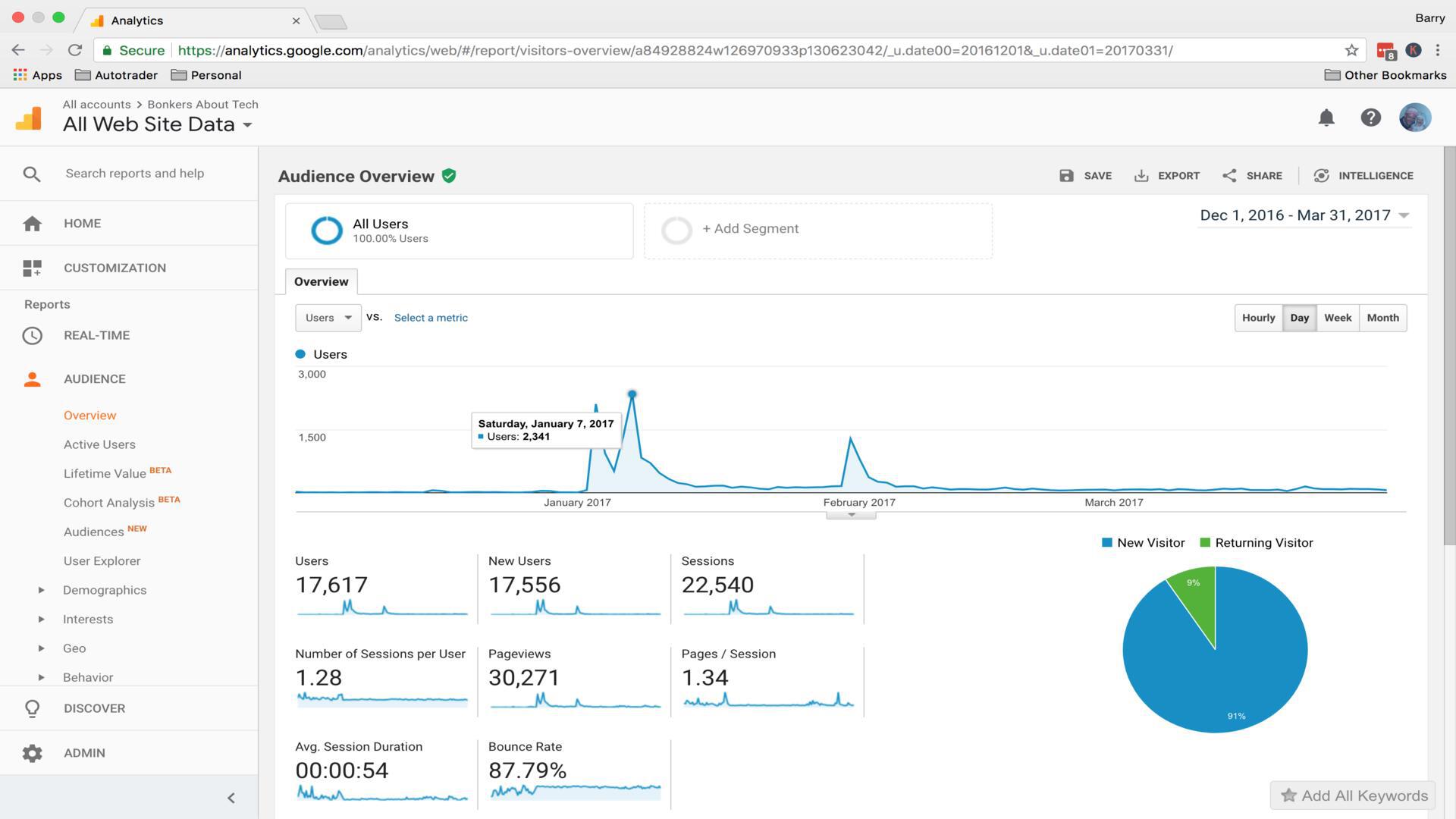
The third peak by the way is when someone other than myself shared my post on Linkedin.
And here’s the boost I received when I submitted my 20 best hacking books article to Reddit:
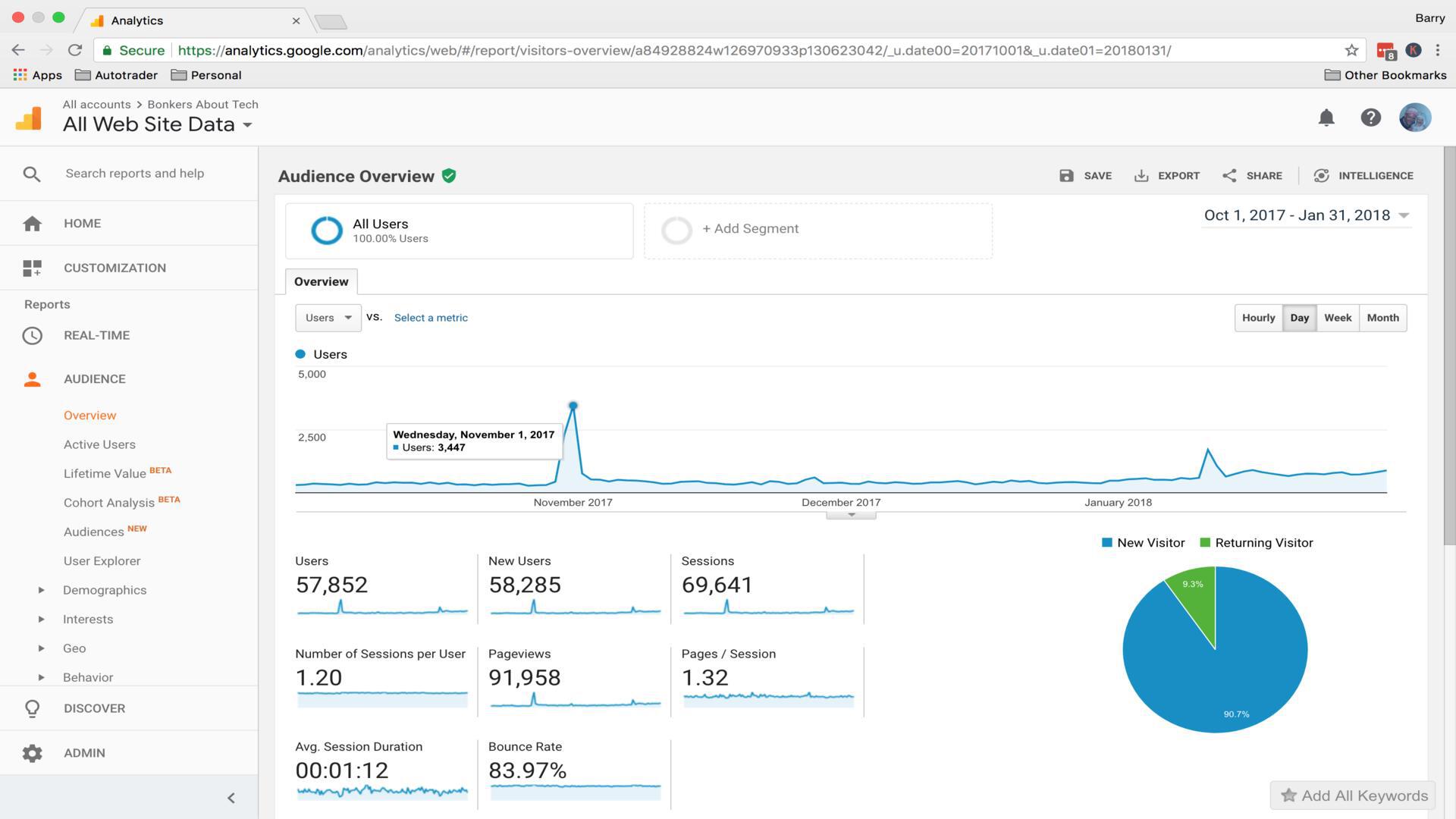
It’s quite weird when it happens, it’s like you have turned on a tap and all the traffic comes flooding to your website!
Monitizing
Ok, the bit that you’re probably going to be most interested in – how to actually make some money from your blog.
There are two main ways I make money on my blog: Adsense and Amazon Affiliates. I put Adsense ads on my blog from the start, as when I first started out, I wasn’t aware of the Amazon Affiliates programme.
I recommend that you do this too but don’t expect to make any money from it when you first start, but within a few months, you’ll at least see “something” for your efforts, even if it’s only enough to buy you a cup of coffee 😉
The only thing with Adsense, is that you have to be approved first. To get approved, your site must have good quality, useful content on there – not regurgitated spam. When Bonkers About Tech went live, it had 30 pieces of content on there. You don’t have to do 30 articles, but there should be at least 10 and they should be decent quality and at least 1000 words. If you do this, you will have a good chance of getting approved by Adsense.
For the first time this month, my Amazon Affiliate earnings have overtaken my Adsense earnings. Adsense has been on since the start (about October 2016) and I have been a member of the Amazon Affiliates programme since around December 2016. I only started to see Amazon commissions when I properly learned how to target low competition, buyers keywords. Buyers keywords are things like:
- Best headphones
- Top 10 studio headphones under $100
- sony srs xb3 review
So you can either do individual product reviews or you can pull together a top 10 list or a top 20 list. You might think what the point of this is when people can just head over straight to Amazon. But the problem with this is, is that people are often overwhelmed by the amount of choice that they don’t know which product to pick.
So, your job as a blogger and affiliate marketer is to do the research for the customer and provide your recommendations. Then by sending the customer over to Amazon, you will earn an affiliate commission for doing so. That’s how you make money from Amazon, but you must target low competition, buyers keywords.
Buyers keywords are keywords but with commercial intent. So in other words, when someone types in “Top 10 studio headphones under $100”, they know they want someone headphones for under $100, it’s just up to you to help them make a decision. They may even have their credit card in their hands ready to pay! You can read more about buyers keywords here.
Another thing you can do is product reviews and this is only something that I have been involved in recently. When you do product reviews, I recommend that you get hold of the product, that way your review will be more genuine and authentic.
If I see a review that has a load of stock images on it, I know that the reviewer has probably never seen the product, so they won’t really know what it’s like, so it would be hard for me as a buyer, to purchase something off the back of that.
If however I see genuine photos or even a YouTube video, I would be much more likely to want to buy the product.
In terms of getting products to review, you have three choices. You can either purchase the products yourself, let companies approach you, or you can approach companies yourself. The way I got started with this is was by buying the product yourself and doing an extremely thorough and quality review of the product. Then you can use that published article as an example of your work. That way, companies will be more willing to send you their samples for review.
Another way to get started is to review a bunch of products that you have already got. Most people have gadgets, especially if you’re tech minded. So have a look around your home and review the gadgets that you see, take some decent photos and write in depth reviews of them.
How long does it take to see results?
In this day an age, people want instant results. I’m not going to sugar coat this for you. Blogging is hard work (and extremely rewarding), but hard work all the same. Let me tell you this, it takes AT LEAST six months to get any meaningful traffic to your blog and probably at least another six months to a year after before you make any money. Again, your mileage may vary.
I say six months because it took almost exactly that amount of time before I started to get any traffic from Google. This time frame also corresponds with the unofficial Google Sandbox. I have heard countless reports of Google putting the SEO brakes on websites for six months until Google learns to trust them. Google hasn’t officially announced this, but Im pretty sure it exists and many others do too. You can read more about the Google sandbox here.
You can see in the chart below when things started to pick up beyond the six month mark (I started Bonkers About Tech in October 2016).
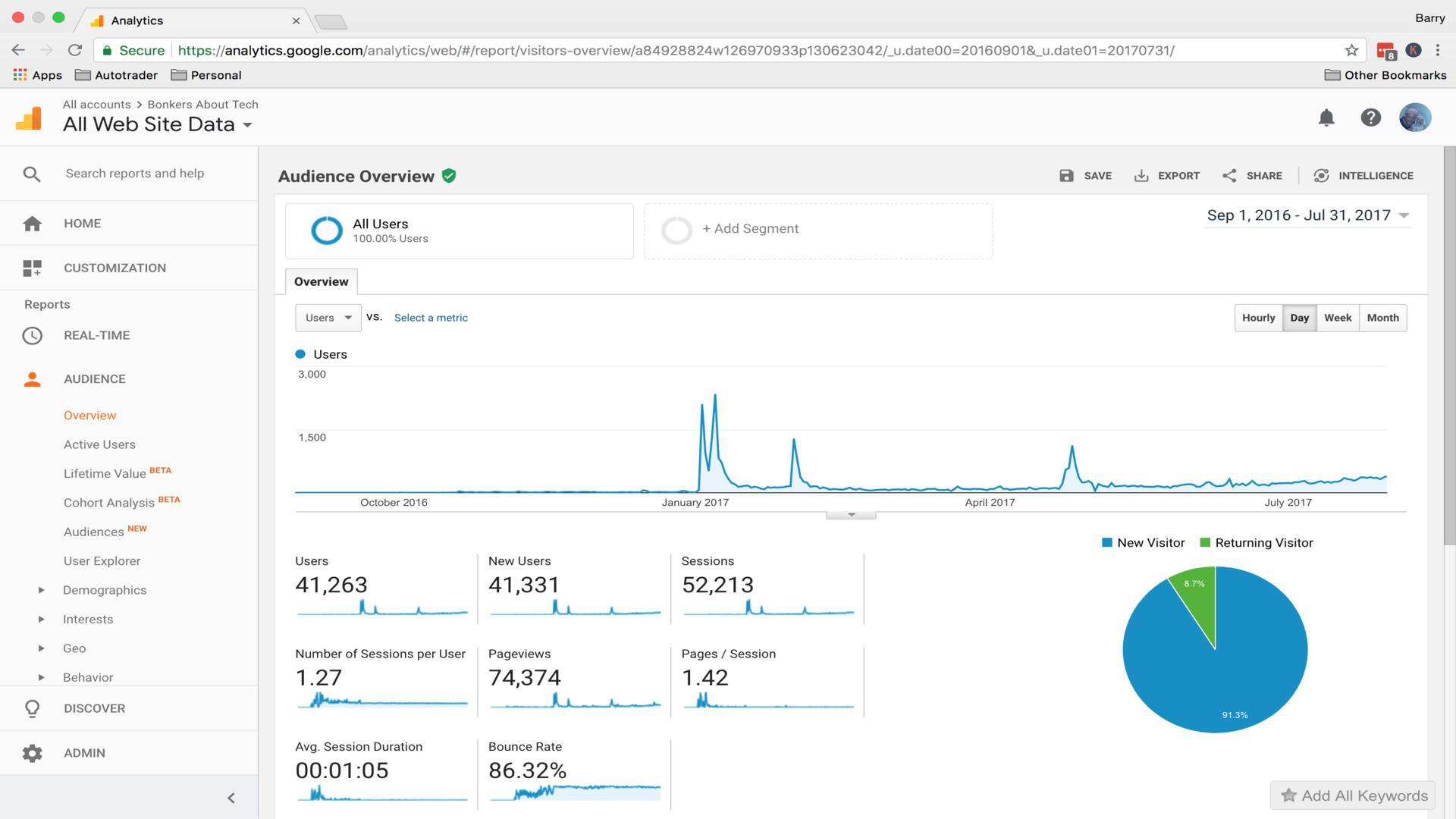
With Adsense, you’re going to need a lot of traffic to start making any money because most people don’t click on adverts (it’s a pay per click model). Also, I believe that people that read tech blogs are generally more tech savvy and are even more aware of online advertising and so are even less inclined to click on the ads. But don’t let that discourage you.
After nearly two years blogging, I’m earning a reasonable amount from Adsense. I can’t reveal figures to you however as it is against Google’s terms and conditions. What I can say however is that I get around 43K monthly page views. Of course how much you earn from Adsense isn’t just dependant on traffic. There are multiple factors including niche, location of your traffic, how much content you have, the type of content you promote and many more factors.
In terms of Amazon affiliate, you don’t need as much traffic and you can potentially earn a lot more than you can with ads but it depends on the type of tech blog that you want to create. If your blog is mostly informational with either news, how-to guides, explainers etc then to monetize your site, you’re going to have to either use ads or sell your own informational product.
If you do a blog about headphones for example, then you could potentially ditch the ads and go down the Amazon Affiliate route.
Wrapping up
So there you have it. These are my personal tips on how to start a tech blog that I’ve learnt mostly through the school of hard knocks and constant Googling.
Blogging about tech isn’t easy. There’s a lot of competition, tons of it in fact and it’s very hard to stand out from the crowd. However, I think that the best way to approach it is to go very specific, become an expert in your subject, create interesting and useful, in depth content and go for low competition keywords. Then blog consistently every week or every day, whatever schedule suits you and stick to it for at least 6 months.
Don’t expect any traffic for a least that period of time – perhaps even longer. If you can make it beyond this point without giving up (the majority of bloggers do), then you will get enough traffic to your site to make it worthwhile but don’t give up.
The only way to not give up when you’re not getting any traffic is to enjoy your subject and enjoy what you’re writing about it. If you’re passionate about your subject like I am, then you won’t find it a chore, you’ll learn lots along the way and you’re much more likely to stick out whilst your competition is dwindling away.
By the way, here’s a number of resources that I have found useful during my constant Googling over the last year and a half of blogging. I’m sure you’ll find them useful too!
https://www.semrush.com/ – Get traffic stats
https://www.matthewwoodward.co.uk/ – Awesome Internet Marketing advice
https://neilpatel.com/blog/ – Internet marketing guru
https://analytics.moz.com/pro/link-explorer/home – Free competitor link analysis
https://www.reddit.com/r/Blogging – Awesome community of like minded people willing to help/share advice
https://www.youtube.com/channel/UCFnt8WCRc5uHWx82W1LQgtg – Great advice on building Amazon affiliate niche sites
https://www.youtube.com/channel/UCytOqtKYpACcWMD14UjhSeQ – Great advice on building blogs/sites/earning passive income
Final tips:
-
Add Google Analytics
-
Add SSL to your site
-
Add your site to Google Webmasters
-
Use the search console to drive more traffic (see this video https://www.youtube.com/watch?v=df3bnPfiNkA), check for penalties, crawl new content and more
-
Don’t give up and give it at least 6 months
-
Enjoy it!
Good luck!

