What is a HDMI Dummy Plug?
A HDMI dummy plug (Amazon, #CommissionsEarned) is a small device that fits into the HDMI output on your computer.
Weirdly though, it doesn’t have a monitor or display attached to it and is about the size of one of those Bluetooth mini USB adapters.
However, when you plug in one of these devices, it fools your computer into thinking that a high resolution display has been attached and as a result, your computer unleashes it’s full graphical potential.
So, when you plug the dummy plug in, you’re actually simulating the presence of an attached display which in turn allows you use all the processing power and resolution that your graphics hardware is capable of giving to you.
If you don’t attach a display to your computer, your graphics card will do the bare minimum and won’t give you all the available resolutions that it’s capable of providing.
Why do you need a HDMI Dummy Plug?
Well, as I’ve mentioned above, computers don’t actually enable their GPU hardware until a monitor is attached. This is especially true for the Mac Mini and Intel HD graphics. However, by plugging in a dummy plug into your HDMI port, it can awaken the sleeping giant that is your graphics card and it will simulate a 4K display for you.
Once you have fully enabled your GPU(s) by attaching your dummy plug, then you can do a number of things to take advantage of the extra power in your system:
Crypto-currency mining
Even though crypto-currency is getting more and more difficult to mine, people are still giving it a go and are building more and more sophisticated rigs which are built for the sole purpose of mining digital currencies.
Many people use CGMiner or BFGMiner that both take advantage of the huge amounts of computing power that your GPU has to offer.
Now, the more GPUs you have in your rig the better as it can speed up the mining process, however for every graphics card that your system has, you need to have a monitor attached to it, else it will lie dormant.
So, instead of having multiple monitors connected, you could simply insert a dummy plug and away you go.

Image credit: Descryptive.com
Rendering and simulations
Dummy plugs are useful for rendering or simulation applications where you might want to use more than one GPU card or you may want to run an application with the GPU enabled without any display attached at all.
One such application, is the Folding @ Home GPU client. This requires your card to be active (with its own desktop) but you might also want to run it without a display attached.
By the way, I highly recommend downloading and using this software as it uses the spare processing power of millions of computers all over the world to help find cures for a range of diseases.
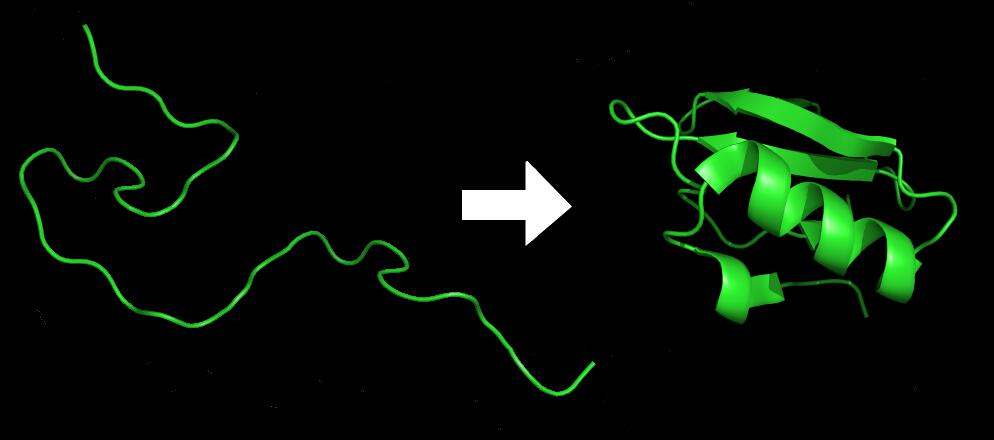
By No machine-readable author provided. DrKjaergaard assumed (based on copyright claims). [Public domain], via Wikimedia Commons
Mac Mini / Remote Desktop
Many people use a Mac Mini as a music server or as a a generic file server to serve up anything you want. However, without a monitor attached you’ll either have to SSH onto it or use remote desktop software such as VNC.
The problem with remote desktop access and headless computers is that in many cases, compositing the desktop in high resolution is possible only when the computer detects a connected display.
So by fitting a miniature HDMI dummy plug, you can emulate a high-definition display connected to the PC. When the headless PC identifies the dummy plug as a connected display, it enables the GPU and allows remote desktop compositing at high resolution.

Where can you buy a HDMI Dummy Plug?
Well there are many of these devices available to buy online and most of them are based on the original Headless Ghost which originally started out on Kickstarter.
To purchase a HDMI Dummy Plug for yourself from Amazon, click here (#CommissionsEarned).
Alternatively, head over to headlessghost.com and hit buy in the top navigation bar.
