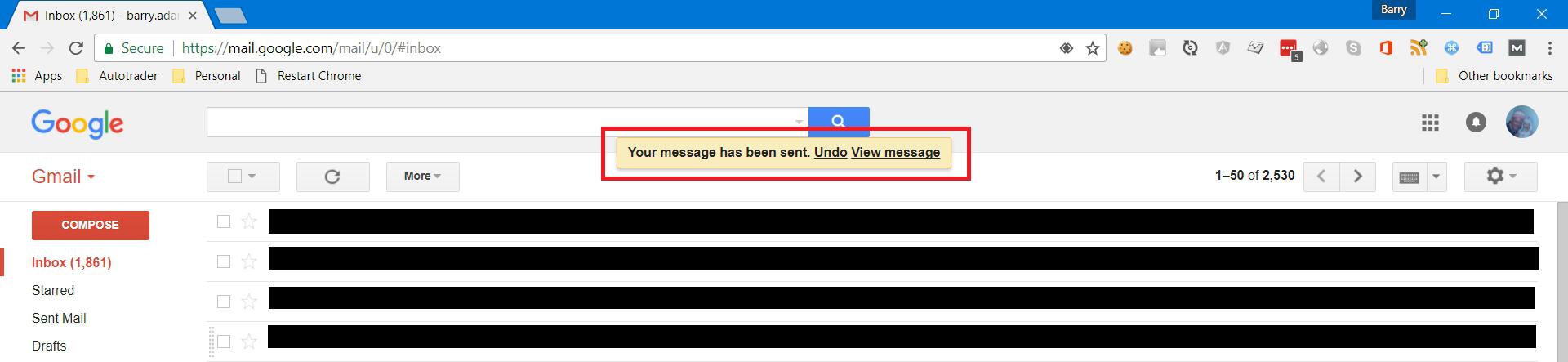Have you ever sent an email and only seconds later, you wish you hadn't?
Well we've all been there, it's a big awful facepalm moment when you realise you've made a big mistake!
Never let that happen to yourself again, well not with Gmail at least. You can easily undo sending emails in Gmail, you just have to know how to turn it on.
You don't get long to change your mind once you've clicked 'send' though with this feature, up to a maximum of 30 seconds in fact, but at least it gives you the opportunity to recover from spelling mistakes, a missing attachment, or even that entire rambling email that you sent to your ex in a drunken stuper!
How to enable the recall email feature in Gmail
In order to instantly revoke that regrettable email, you have to enable the feature first.
To do this, head over to Gmail and login. Once you've logged in, click the cog icon in the top right corner of your screen, just under your profile picture.
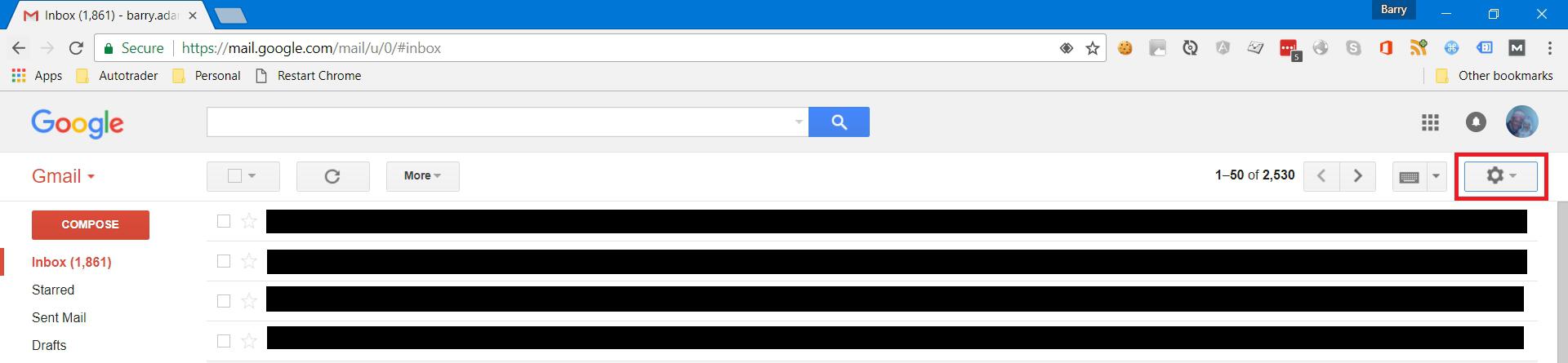
Next select "settings" in the drop down list.
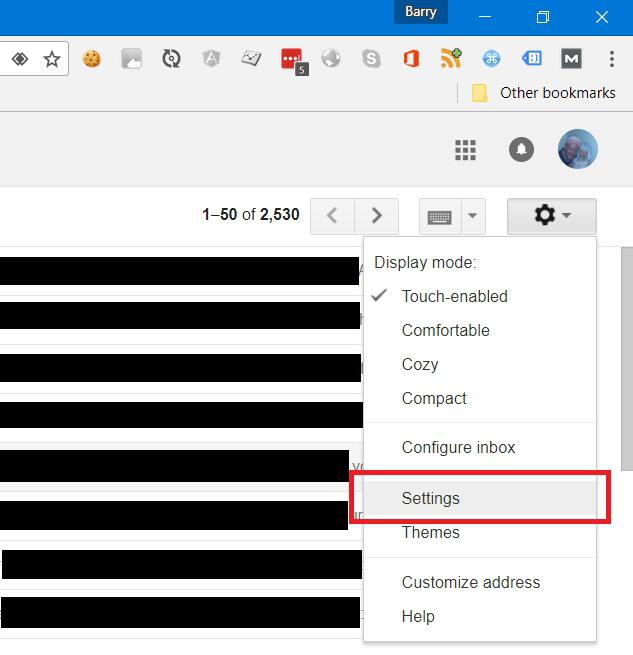
On the next screen that pops up, ensure that the 'general' tab is selected, then in the "Undo Send" section, check the box next to "Enable Undo Send."
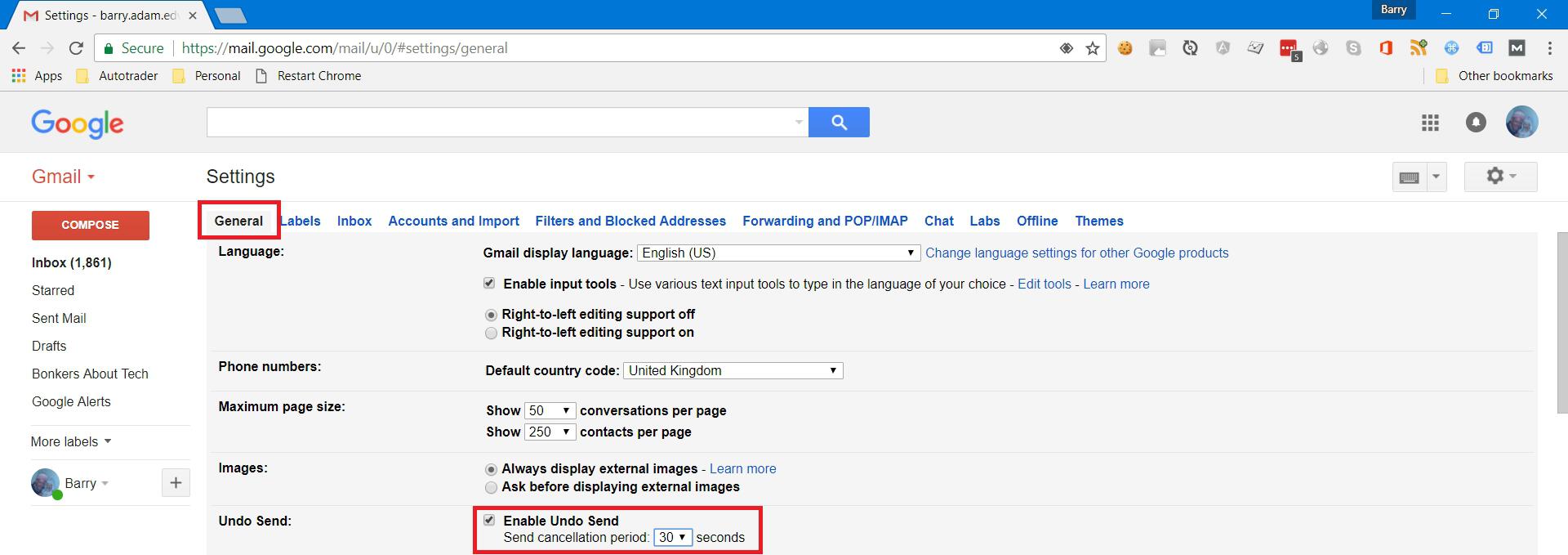
You can also adjust the cancellation period here, which will give you between 5 and 30 seconds for you to undo sending your email.
Finally, don't forget to click 'Save Changes' right at the bottom of the page.
How to recall an email sent from Gmail
If you've skipped over the first bit hoping that you can 'unsend' that email that you sent at 3am, then I'm sorry to disappoint you, but that isn't possible as it only lets you cancel up to a maximum of 30 seconds once you have clicked 'send'.
But you can prevent that from happening in the future by enabling the "undo send" feature I described above.
Once you've enabled the feature, clicking on "send" will bring up a yellow box at the top of your screen saying "Your message has been sent. Undo View message".
Click "undo" to instantly revoke your message. Be quick though, because once the box disappears, so will your chances of undoing your mistakes 🙂