So there are a number of ways to search for that email that seems to have disappeared into a black hole in Gmail. But let's face it, its not obvious and easy to find specific emails.
The way it tends to work in Gmail is by using specific operators. So for example, you can use size search to find emails of a given size, e.g. larger_than:5mb or you can use file search to find emails that contain file attachments of a specific type such as has:attachment filename:jpg.
In the following guide, I'm going to show you a few ways you can track that email down using dates and types in the Gmail search box.
The first thing to do is to open Gmail Search and then use any of the sections below to find your elusive email.
How to search for emails after a specific date in Gmail
To search for emails after a certain date, simply type after:YYYY/MM/DD into the search bar. Obviously, replace the letters with the actual date that you want to put in.
So for example, to retrieve all emails sent after 13th March 2017, you would put after:2017/03/13.
You can also use the keyword newer instead of after if you like.
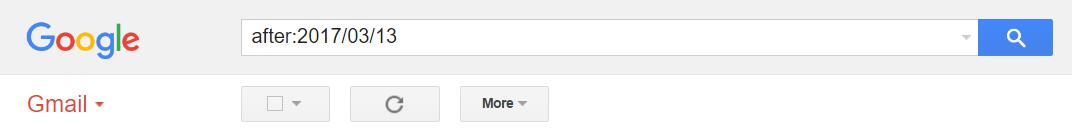
How to search for emails before a specific date in Gmail
Similar to the above operator, you can search for emails before a certain date too surprisingly.
The format is before::YYYY/MM/DD. Again there's an alternative keyword, so you can use older instead if you like.
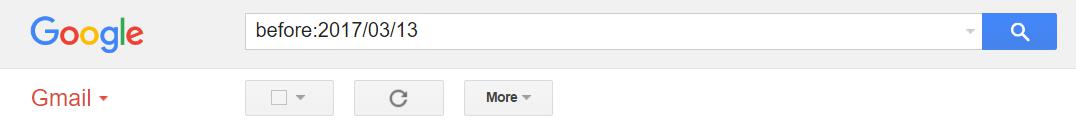
How to search between dates in Gmail
To do this, you can simply use both of the above operators in conjunction with each other.
For example, you can type after:2017/03/13 before:2015/03/17 and this will show every email sent after midnight on March 13th 2017 but before March 17th 2017.

How to search for emails in a specific period in Gmail
Date search also allows you to find emails sent in a specific period. So for example, you can find emails that have been sent within the last 7 days just by typing newer_than:7d from:me.
Another example is that you can find emails sent more than 3 days ago using older_than:3d from:me.
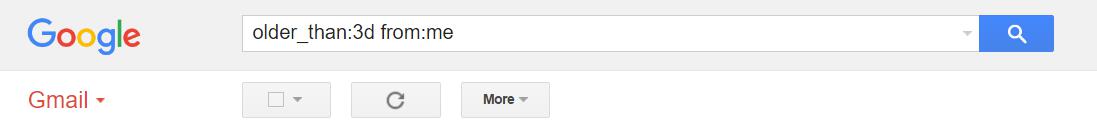
How to add extra terms in search in Gmail
In addition to the above operators, you can also include ordinary terms in there too. So if you know that you would like to retrieve an email about a family trip to legoland, then you could type something like after:2016/01/01 before:2016/12/31 legoland which will find every email containing the word legoland in 2016.
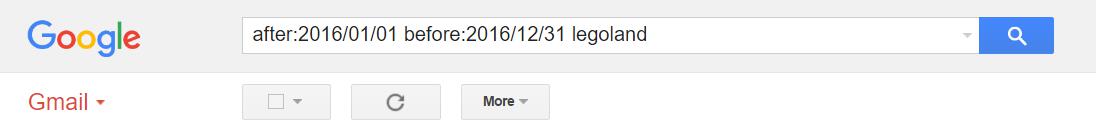
How to search for emails sent at a specific date and time
If you need to be a bit more specific in your search, then you can actually find emails sent at a specific hour, minute or second. You just have to convert the time to Epoch time and use that in the search operator in the Gmail search box.
So for example, say you want to find emails sent between March 13th 08:45 and March 17th 09:45, you would enter the following:
after:1489394700 before:1489743900
To convert dates and times to Epoch, I just used an online converter here.
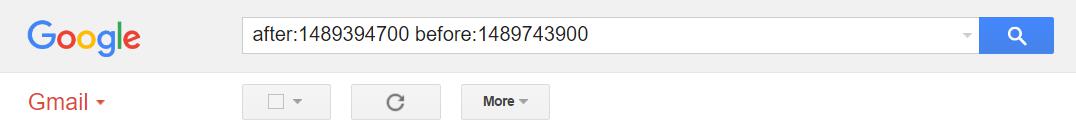
So there you go, hope that helps you to find that elusive email buried in your Gmail inbox somewhere.
Cheers!
